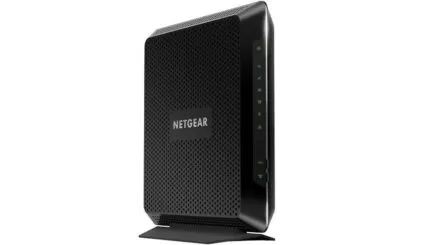Is it worth buying? Netgear Nighthawk cable modem WiFi router combo C7000 replaces your cable modem and Wi-Fi router, saving you up to $168/year in equipment rental fees. Up to 1900Mbps wireless speed (AC1900), perfect for demanding HD streaming and gaming. Know about more benefits on Netgear Nighthawk cable modem WiFi router combo C7000 review.
Pros & Cons
Pros
- Sleek, lightweight, and modern design.
- Good speed with a decent Wi-Fi range.
- Will save you cash in the long run as you can eliminate the need to pay monthly modem rent to your ISP.
Cons
- This is a somewhat expensive unit.
- It doesn’t come with many extra features.
Specifications
- Dimensions (Overall): 9.66 Inches (H) x 1.7 Inches (W) x 8.31 Inches (D)
- Weight: 1.6 Pounds
- Includes: AC Power Adapter, Ethernet Cable, Quick Start Guide
- Number of Ethernet Ports: 4
- Electronics Features: WPA Security, Firewall, WPA2 Security, Dual Band, Gigabit Ethernet
- Connectivity: RJ-45 (Ethernet)
- Wireless Frequency/Band: 2.4 GHz, 5.0 GHz
- Wireless Technology: Wi-Fi 5 (IEEE 802.11ac)
- Battery: No Battery Used
What is good in Netgear Nighthawk cable modem WiFi router combo C7000?
- Compatible with Xfinity from Comcast, Spectrum, Cox, Cable ONE and much more
- 3-in-1 DOCSIS 3.0 Cable Modem
- AC1900 Wi-Fi Router
- 4 Gigabit Wired Switch
- Up to 960Mbps modem speed and Dual-Band AC1900 (2.4GHz and 5GHz) Wi-Fi speed
- 24 x 8 channel bonding/approved for plans up to 500 Mbps
- DOCSIS 3.0 unleashes 24 times faster download speeds than DOCSIS 2.0.System
- Requirements Microsoft Windows 7, 8, Vista, XP, 2000, Mac OS, UNIX, or Linux
- This NETGEAR WiFi cable modem router is ideal for streaming 4K HD videos, faster downloads, and high-speed online gaming
Compare Netgear Nighthawk cable modem WiFi router combo C7000 vs Netgear Nighthawk C7100V
| C7000 | C7100V | C7800 | |
|---|---|---|---|
| Cable Provider Compatibility | All Major Cable Providers and Xfinity by Comcast, Spectrum, COX | Xfinity by Comcast | All Major Cable Providers and Xfinity by Comcast, Spectrum, COX |
| Best for Cable Internet Plan Speed | Up to 400Mbps | Up to 400Mbps | Up to 2Gbps |
| Wi-Fi Speed | AC1900 (up to 1900 Mbps) | AC1900 (up to 1900 Mbps) | AC3200 (up to 3200Mbps) |
| Wi-Fi Coverage | Up to 1800 sq ft and 30 devices | Up to 1800 sq ft and 30 devices | Up to 3000 sq ft and 45 devices |
| Gigabit Ethernet Ports | 4 x 1G | 4 x 1G | 4 x 1G |
| Telephone Voice Ports (Xfinity by Comcast Only) | 2 Phone Lines | ||
| USB Ports (Printer, storage drive, etc) | 1 x USB 2.0 | 2 x USB 2.0 | 2 x Fast USB 3.0 |
| Modem Technology | DOCSIS 3.0 and 24×8 Channel Bonding | DOCSIS 3.0 and 24×8 Channel Bonding | DOCSIS 3.1 and 32×8 Channel Bonding |
| Parental Controls | ✓ | ✓ | ✓ |
Netgear Nighthawk cable modem WiFi router combo C7000 review
Design
With its sleek, hard-edged design, the C7000 looks cool. But when it comes down to it, the configuration of routers and modems are just the appetizer.
Build & ports
The Nighthawk C7000 is a black plastic device with an attractive modern aesthetic. There’s an array of LED lights on the front of the modem that inform you of its performance. Around the back, you’ll find a USB 2.0 port, four Gigabit Ethernet ports, a coax cable port, and the port for the power cord.
LED
The router is presented with a series of LED lights at the front. These lights are based on the performance of the router which resembles the performance of the router.
Antenna
While this modem does have wireless capabilities, the antennae are inside the device, which makes for a more streamlined look. The Netgear Nighthawk C7000 has three antennae built in, too. This means it has dual-band connectivity and a rated speed of AC1900, which can deliver up to 600 Mbps and 1,3000 Mbps on the 2.4GHz and 5.0GHz bands, respectively. So, even with our extreme 250Mbps internet connection, the modem was able to keep up during even the busiest times.
Compatibility
One of the key features of the Netgear Nighthawk AC1900 C7000 over Netgear NightHawk C7100V is that it is compatible with all major cable providers. In short, the router will work just fine with your ISP as we tested out with our local ISP and it still managed to deliver impressive results. Works flawlessly with Xfinity by Comcast, Spectrum, and COX. Not compatible with Verizon, AT&T, CenturyLink, DSL providers, DirectTV, DISH, and any bundled voice services.
Safety
As with all Netgear routers, the C7000 utilizes a reliable security system in the form of WPA, WPA2, and PSK access. The unit also comes with double firewall protection and a DoS attack preventive program.
Netgear Nighthawk Comcast Xfinity setup
Set Up Your Internet Service with Comcast Xfinity
Set up Internet service by using Comcast Xfinity’s self-activation process. If you are unable to
self-activate your modem router, call Comcast Xfinity customer service. After you complete
the setup, perform a speed test. Use Self-Activation to Set Up Your Internet Connection. Before you start the self-activation process, make sure that your account number, account phone number, and login information (your email address or user name and password) are nearby.
To set up your Internet connection with Comcast Xfinity’s self-activation process:
- Close all web browsers.
- Launch a web browser.
You are redirected to the Xfinity self-activation page. If you are not redirected to the
Xfinity self-activation page, visit www.comcast.com/activate. - Provide your Xfinity credentials and complete the self activation process.
This process might take up to 15 minutes, during which the modem router reboots a
couple times.
Netgear Nighthawk cable modem WiFi router combo C7000 performance review
We tested this modem in a 2,500 square foot home, and we got reliable performance in every corner, only running into slowdowns on the farthest side of the house. Even then, network performance went down from about 230 Mbps to 130 Mbps. That isn’t super fast, but it’s still serviceable.
The wired performance, on the other hand, wasn’t quite as good. We were able to get a consistent 210 Mbps in most scenarios—which is more than enough for our typical usage—but even with a Cat7 Ethernet cable, we weren’t able to get our rated speeds.
We should also note that the Netgear Nighthawk C7000 doesn’t support MU-MIMO or QoS capabilities, which is a disappointing omission in a device this expensive. However, we set up 6 different devices in our living room, all streaming HD video on YouTube. We then ran a speed test to see how it affected the network. We still got about 152 Mbps, even under all that stress.
Netgear Nighthawk cable modem WiFi router combo C7000 customer review
Best purchase made!!
The only high-speed internet provider I can use is Comcast xFinity and their SB3 & newest SB4 would not allow for a steady connection and would be offline more than online. Read the end to note if you have xFinity Home, which is Comcast’s security system. After 11 tech visits and 3 supervisors came by, countless call ins, I decided to purchase my own modem/router combo to see if I could resolve the inconsistency & it was resolved. The associate at the local Best Buy suggested this one since I have so much connected with my home being smart and have several Nest Cameras streaming 24/7. Right when I changed out the modem settings with tech support via FB Messanger (as tech support closed at 8pm), my life changed. I now have constant high speed internet connection and it has not once went down in the couple weeks I have owned this brand and model. If I knew it would have resolved my issues since Jan 2019 and it’s June 2019 now, I would have made this purchase much sooner.
Comcast employees can’t explain why “using my own modem and router is working but their devices wouldn’t. Not even the newest model on the market, the SB6). I have Google Home Hub, Brother laser printer, 2 iPhone Max Xs phones, HD xFinity cable box, Samsung TV, 4 Nest Outdoor Cameras, smart defuser, smart doorbell camera, my xFinity Home alarm system, and much more connected at all times and nothing once since changing to this modem/router have had any issues.
When I tell Google Hub to stream one of my cameras, it doesn’t have one delay and I can also have it streaming on my phone app and MacBook Pro all at the same time without gang flaws. With the rented devices, it would lag and have the time not work. It’s literally night and day difference and I recommend this one to everyone. It has a high range which covers far corners of the home I live in which is 3200 total sq feet. Have great signal while outside and on patio far from where it is plugged in, it’s excellent.
Well worth the money spent to have decent internet access and Comcast xFinity has no reason on why, as I stated above, my personally owned modem will work while the two they offer did not, it is pitiful. Also, saving the extra $15 per month will add up and eventually over time save me monthly rental fees. My neighbor which runs off the same cable line as the house was built in the 1890s and made into two units have their services and while mine was down, theirs remained up and online. They own their own modem and router which worked when mine wouldn’t. Same connection, different results. All cable lines were replaced, the converters changed out to new ones, the pole had MOCHA filters all changed out, they couldn’t resolve the issue whatsoever. Note: the touchpad for xFinity Home (alarm system) doesn’t recognize this modem as a modem nor router).
Home technicians had to come and place a “side car” gateway, which is plugged into the Ethernet port on back of this device to allow touchpad to utilize WiFi for smart functions and notifications while backup 3g still worked but had delays, the WiFi option didn’t recognize it. I even had a tech from India call center try to make the SB6 modem from xFinity act as a gateway and it would not work (I was given tech a temporary access codes to go into tech settings). It was free of charge for technician to place the “side car” which is basically a wireless router with hidden SSDI and password, all secure and unable to access in general for the touchpad to sync properly to WiFi settings. It’s some security protocol which I tried googling yet not able to resolve on my part.
By MattInLouisiana, Reviewer Best Buy
Alternate of Netgear Nighthawk cable modem WiFi router combo C7000

ARRIS Surfboard SBG8300
Similar to the previous Surfboard combo unit on our list, the ARRIS BG8300 has a boxy, modem-style design. It’s 10 inches tall and 8 inches deep, and 3.7 inches wide at the bottom. It tapers down from there, which keeps it stable on your desk. The case is black ABS plastic, with ventilation on both sides. This ensures cool, quiet operation, even in a relatively warm room.
Much like the Surfboard SBG7600AC2, the back of the SBG8300 is color coded. From the bottom to the top, there’s a power supply port, the cable jack, four gigabit Ethernet ports, and a reset button.
On the front of the device, two LED lights make it easy to perform a quick check on your network. The top light indicates that you’re connected to the internet, and the bottom light tells you when WiFi is active. This is a big plus if you value simplicity. If you need more advanced diagnostics, you’ll still be able to do that. You’ll just have to use the companion app.
If you’re looking for a fast connection, the SBG8300 has got you covered. While the previous Surfboard router uses the DOCSIS 3.0 standard, this combo unit uses the latest DOCSIS 3.1 standard. This allows for up to 10 Gbps of total data transfer. Currently, you’re not going to get that kind of speed from any ISP. However, it’s nice to know that you have the option once connection speeds get faster. You won’t need to replace the SBG8300 for many years.
This combo unit operates on both the 2.4 GHz and 5.0 GHz frequencies. It also supports multiple user, multiple input multiple output (MU-MIMO) technology. This allows for easy connections between different devices in the same house, saving your bandwidth. However, the MU-MIMO feature requires a line of sight connection to the router. So unless both devices are in the same room as the router, you this feature won’t do you much good.
All in all, the SBG8300 will support up to 32 downstream and 8 upstream channels. And that’s just using the DOCSIS standard. There are two additional channels that use the older OFDM standard. This can help you out if you want to get the absolute most connections possible.

Extra Features
As with ARRIS’ other Surfboard-series routers, the SBG8300 comes with a full suite of parental controls. You’ll be able to blacklist sites, whitelist sites, or ban entire categories, all from the free app. You can also assign different permissions to different devices. Let’s say you want your kids’ internet to shut off at 11 PM, but you still want to watch Netflix. It’s simple and easy to do.
The SBG8300 offers some of the easiest controls you’ll see. It’s compatible with Alexa, so you can change your settings via voice control. No need to use an app or any other solutions. That said, if you prefer to use an app, there’s one available. The Surfboard Manager App is available for free on Google Play and the Apple Store.
Editor’s recommendations
- Netgear 4G LTE broadband modem review – how to setup LB2120?
- ARRIS SURFboard SB8200 DOCSIS 3.1 Gigabit cable modem review – how to setup?
- TP-Link Deco X60 vs Google Nest WiFi differences for better coverage
- Netgear Orbi Pro AC3000 Tri-band mesh Wi-Fi system 3-pack (SRK60B03) review
- TP-Link Deco X60 vs Netgear Orbi – review and troubleshooting