Apple TV 4K 32GB vs 64GB comparison 2022 – can you watch NFL? Since launch Apple TV 4K has added an app for Amazon Prime video and added Dolby Atmos as part of the TVOS 12 update, making it a great streamer for Atmos fans as well. The Apple TV app was upgraded in May 2019 with a new Channels option and iTunes integration. Plus, a software update to TVOS 13 added support for multiple user accounts as well as Xbox and PlayStation game controllers, which will be particularly useful with the Apple Arcade game service. This year, TVOS 14 added picture-in-picture support, YouTube in 4K and the ability to listen with AirPods.
Apple TV 4K 32GB vs 64GB Price comparison
Apple offers a very good overall price for the Apple TV 4K storage options. If you want more storage, you only need to pay $20 more to double your storage. While the 32GB Apple TV 4K is the cheapest option, the 64GB Apple TV 4K is actually a better overall value when you look at the price you pay for storage.
- Apple TV 4K 32GB – $179
- Apple TV 4K 64GB – $199
For $20 you can double your Apple TV 4K storage, which is much more affordable than upgrading your iPhone storage or storage on almost any other Apple device.
Competitor ROKU vs Apple TV 4K 32GB vs 64GB
Apple still charges $179 for the base Apple TV 4K — which, remember, came out in 2017 — or $80 more than what Roku charges for its new Ultra and $129 more than Roku’s Streaming Stick Plus. The Apple TV 4K’s biggest competition comes from Roku and Amazon, specifically the Roku Streaming Stick Plus and Amazon Fire TV Stick 4K. At less than half the price, both are superior values to the Apple TV 4K for most people and the Roku is still our favorite streamer overall for the money.
The original non-4K Apple TV HD remains on sale for $150, but my advice if you’re still considering an Apple TV is to pay the extra $30 for the Apple TV 4K. If you own a 4K or HDR TV you’ll get an immediate benefit and even if you don’t, chances are good that your next TV will be 4K and HDR compatible.
Who is this for – Apple TV 4K 32GB vs 64GB?
if you like to download a lot of media, apps, and games, the 64GB model might be for you. Especially if you’re an Apple Arcade subscriber who wants to play games on your TV using a controller, then you’ll want to check out the larger model.
The Apple TV experience is mostly centered around media, be it from the iTunes Store, Apple Music, Apple TV+, or streaming apps like Netflix. Most of that media, no matter its origin, is streamed. Therefore, you don’t need a lot of storage on your Apple TV 4K if all you’re doing is streaming, and thus, you should probably stick with the less-expensive 32GB model.
What is in the box
Apple TV 4K itself is small 1.4” high, 3.9” wide, and 3.9” deep. But don’t let the size fool you. It’s powered by an A10X Fusion chip which delivers two times the CPU performance and four times the graphic performance of its predecessor. It has three ports in the back for the power supply, HDMI connection and Ethernet port for connecting directly to a broadband modem. It includes a power cord, a lightning to USB cable for charging the remote with a computer, or an optional USB wall plug adapter. It also comes with a rechargeable Siri remote.
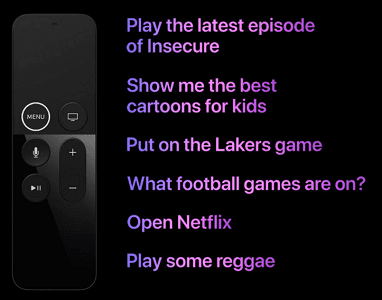
The Siri remote should run for a month or more with normal use before requiring charging. There are the usual documents and stickers and every Apple TV 4K comes with a one-year limited warranty and 90 days of complimentary telephone technical support.
What is good in Apple 4K TV?
Here’s a look at the recent additions and top-level facts about Apple TV 4K.
- The Apple TV 4K has all the major video streaming apps you could want, and is the only streamer with Apple’s TV app, which provides a central place to browse video from a variety of services.
- A software update allows you to adjust settings to disable conversion of videos, menus and games to HDR and a fixed frame rate.
- In addition to Atmos audio, the current tvOS 12 operating system brings a few neat improvements, like zero-sign-on for TV apps for some cable subscribers, compatibility with third-party remotes and new screensavers.
- When this review originally published, Apple’s iTunes was unique in charging the same price for 4K and HD movies. Now competing services like Vudu have followed suit, matching prices for the most part.
- You can sync the home pages of multiple Apple TVs in your household, automatically mirroring their arrangements and folders. Downloading an app on one adds it to another.
- Apple TV can discover and pair with AirPods for private listening, adds AirPlay 2 support with multiroom audio and a setting to automatically engage Dark Room mode based on local time.
Apple TV 4K 32GB vs 64GB comparison 2022
| Apple 4K TV 32GB | Apple 4K TV 64GB | |
|---|---|---|
| Storage | 32GB | 64GB |
| Max resolution | 2160p (4K) | 2160p (4K) |
| HDR10 | Yes | Yes |
| Dolby Vision | Yes | Yes |
| Dolby Atmos | Yes | Yes |
| Voice control | Siri | Siri |
| CPU | Apple 10X Fusion | Apple 10X Fusion |
| Wi-Fi | 802.11ac | 802.11ac |
| Bluetooth | Bluetooth 5.0 | Bluetooth 5.0 |
Supported media & Ports – Apple TV 4K 32GB vs 64GB comparison 2022
| Apple TV 4K 32GB | Apple TV 4K 64GB | |
|---|---|---|
| Resolutions | Maximum: 3840 x 2160p at 60 fps | Maximum: 3840 x 2160p at 60 fps |
| HDR Compatibility | HDR10, Dolby Vision | HDR10, Dolby Vision |
| HDCP Support | Yes, Version 2.2 | Yes, Version 2.2 |
| Video Formats | H.264 / AVC, H.265 / HEVC, | H.264 / AVC, H.265 / HEVC, |
| Image Formats | GIF, HEIF, JPEG, TIFF | GIF, HEIF, JPEG, TIFF |
| Audio Formats | AAC, AAC+, AC3, AIFF, Apple Lossless, Audible, FLAC, MP3, MP3 VBR, Protected AAC, WAV | AAC, AAC+, AC3, AIFF, Apple Lossless, Audible, FLAC, MP3, MP3 VBR, Protected AAC, WAV |
| Dolby/DTS Support | Dolby Atmos, Dolby Surround 5.1, Dolby Surround 7.1 | Dolby Atmos, Dolby Surround 5.1, Dolby Surround 7.1 |
| Wi-Fi Standards | Wi-Fi 5 (802.11ac) | Wi-Fi 5 (802.11ac) |
| Ethernet | 1 x RJ45 | 1 x RJ45 |
| Ethernet Speed | 10/100/1000 Mb/s | 10/100/1000 Mb/s |
How to use Apple TV storage?
What Apple TV uses storage for is the software and content it runs, any of the 2,000+ apps and thousands of movies now available at the App Store and through iTunes (and some apps).
To help mitigate the amount of space used, Apple has developed some clever “on-demand” in-app technologies that only download the content you need immediately while getting rid of content you don’t need anymore.
This enables apps to offer high-quality scenes and effects during games. For example, the device only downloads the first few levels of the game when it is first downloaded.
All apps are not equal: Some occupy far more space than others, and games tend to be particular space hogs. If you already own an Apple TV you can check how much storage is already used in Settings > General > Usage > Manage Storage, where you can delete apps you no longer need in order to save space. (Just tap the Trash icon beside the app name).
Apple TV also lets you access your images and music collections through iCloud. Once again, Apple has thought this through and its streaming solution caches only your most recent and most frequently accessed content on the Apple TV. Older, less frequently used content will be streamed to your device on-demand.
The simplest way to understand this is that as new content is downloaded to your Apple TV, old content is chucked out.
One big thing to think about is that as Apple introduces 4K content, and as the graphics components of games and other apps available on the system become larger, the amount of local storage on the system may become more important.
Apple recently increased the largest permitted size of apps on Apple TV to 4GB from 200MB. That’s great for games as it means you won’t need to stream so much graphics content (enabling developers to build more graphical spaces) but will eat up space on slimmer models.
Should you buy it?
The main hold-up over Apple TV 4K is the price. If you really want to save money, most 4K TVs have perfectly good on-board apps. And if you want to use an external streamer instead, the Roku is much cheaper.
But let’s say you’re OK spending $179, £179 or AU$249 to get a high-performance streamer. If you’re an “Apple person” with a nice TV and a yen for improved image quality, the Apple TV 4K is definitely worth getting — and if you already own the non-4K one and have cash to spare, it’s a good excuse to kick that box to a secondary room. The same goes for movie buffs who regularly rent or buy new releases in 4K, thanks to iTunes’ price advantage and promise to upgrade to the 4K versions.
Apple TV 4K still provides a more polished experience than the current Roku or Amazon 4K devices or the Nvidia Shield, but that polish comes dear.
