Does Echo Show 8 work with Ring Doorbell? Call friends and family who have the Alexa app or an Echo device with a screen. Make announcements to other devices in your home. Ask Alexa to show you security cameras, control lights, and adjust thermostats. Make your life more enjoyable. Cook along to step-by-step recipes. Easily update to-do lists and calendars. Glance at weather and traffic on your way out.
Ring Compatible devices
Ring devices are compatible with Alexa-enabled devices such as Echo Show, Echo Spot, Echo Dot, Fire Tablets (7 and above), Fire TV (2 and above), Fire TV Cube (1 and above), Fire TV Stick 4K, Fire TV Stick (2 and above), and Nebula Soundbar – Fire TV Edition.
Does Echo Show 8 work with Ring Doorbell – how to connect?
Step 1: Download Alexa app
The Amazon Alexa app is available for download on iOS and Android devices. If you already have the app, make sure it’s the latest version.
Step 2: Add Ring Doorbell
Tap the three lines in the upper left-hand corner of the app to open the side menu. Now tap Skills & Games. On this screen, tap the search button in the upper right-hand corner. Type “Ring” and hit the search button. Ring should show up as the top result under the Smart Home category. If you’re unsure what it looks like, Ring’s logo is a blue and white speech bubble with the word “Ring” inside of it. Tap it. Tap the blue Enable To Use button.
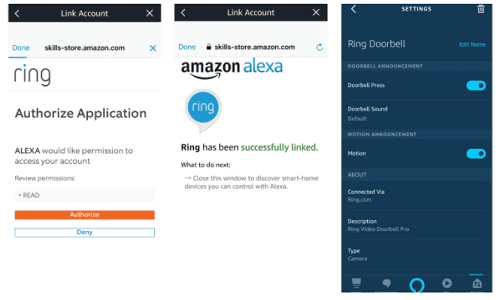
Step 3: Sign In to Ring account
- You’ll now be taken to the in-app browser to log into your Ring account. Enter your credentials and tap Sign in.
- Once your Ring account is connected, you’ll be asked if you want to discover your Ring devices. Tap Discover Devices to initiate that process.
- Before too long, your Ring Doorbell should show up in the list and automatically connect.
Step 4: Connect Ring Doorbell with Echo Show 8
After you’ve logged into Ring via the Amazon Alexa app, you’ll see a page prompting you to allow Alexa to access your Ring Doorbell. Click Authorize to give it the green light. The next page should confirm that your Ring Doorbell is now successfully linked to your Amazon Echo.
Step 5: Enable notifications
At the top of your screen, click on All Devices. Once you’re on the All Devices page within the Amazon Alexa app, scroll until you see your Ring Doorbell camera listed and click on it. There should be a small camera icon next to the doorbell. The next screen contains notification options that you can turn on or off.
How to use Echo Show 8 (work) with Ring Doorbell?
“Alexa, talk to the living room!”
Your front doorbell isn’t the only place where you can set up two-way communication. With Ring security cameras and Alexa, communication anywhere in your smart home is a simple request away. This article will discuss two-way communication through Amazon Echo devices.
“Alexa, show me the front door!”
The Ring Video Doorbell or security camera can show you who’s at the front door with Alexa. This series of articles will help you use Alexa to control your Ring doorbell or security camera, set up doorbell announcement notifications, and use Alexa to view your saved videos. When someone rings your Ring Doorbell, or it detects movement, you’ll get an audible and visual notification on all your Amazon Echo Show devices. You can specify specific devices if you wish. Alexa will announce that someone is at your door, using the label you set up for that particular Ring Doorbell. This lets you know which exact door your visitor is at.
To answer the door, you can say “Alexa, answer front door” or “Alexa, talk to front door” to access the video feed and open up a two-way line of voice communication with the visitor. Note that in the case of using multiple Amazon Echo Show devices, only one of them will be able to communicate with your Ring Doorbell at a time.
Ring Skills
The Ring Skill connects any Ring Video Doorbell or Security Camera to your Echo Show, Echo Spot, Echo speakers, FireTVs or FireTablets.. If you have a Ring Video Doorbell Pro, Video Doorbell Elite, Video Doorbell 2 or Floodlight Cam, Alexa can start a new video or join an existing one. By saying “Alexa, show my front door,” you’ll instantly get a live video feed of activity at your home on an Echo Show. To stop viewing the feed, simply say “Alexa, hide my front door.” Note that “front door” is used here as an example, and this should be replaced with whatever name you used to label your Ring device (e.g. “backyard,” “side door,” “garage,” etc.).
If you have a Ring Video Doorbell or Stick Up Cam, Live View functionality on the Echo Show isn’t fully supported. For example, if someone has just arrived at your front door, and you say, “Alexa, show the front door camera,” your Echo Show will not work.
Here are a few more things you can say to see or hide the Live View:
“Alexa, show [Ring Device Name]”
“Alexa, hide [Ring Device Name]”
“Alexa, stop”
“Alexa, Go Home”
Does Echo Show 8 work with Ring Doorbell – if it does not, how to do troubleshooting?
If your Ring devices don’t appear using the connection method listed above, you can ask Alexa to help with that by saying, “Alexa, discover my devices.” While in the Amazon Alexa app, tap Devices and then click on Discover to automatically sync your Ring Doorbell to Amazon Alexa. If you’re having trouble connecting or are experiencing long connection times, you may want to consider buying the Ring Chime Pro. The product, which plugs into any standard outlet, functions as a WiFi extender for your Ring Doorbell to help eliminate slow connection times. However, it also works with Ring’s line of security cameras.
Editor’s recommendations
- Arlo Pro 2 Add-on camera price – is it battery powered?
- Compare eufyCam 2 Pro vs 2C – what is the best price?
- Arlo Pro 3 6 camera System – how much is cloud subscription?
- Arlo Pro 3 wire-free security system – 3 camera kit : do you need subscription?
- HeimVision 2K 3MP Security Camera review – how to setup?
