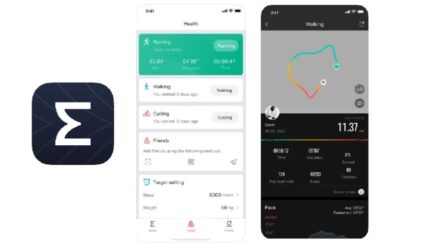Can Amazfit GTS connect to iPhone? Amazfit smartwatches integrate with the iPhones using the Zepp app. The only thing that you need to check is the version compatibility between Amazfit watches and iOS, the mobile operating system running on iPhones and iPads. You will also receive notifications when your heart rate exceeds the recommended limit. Zepp E Circle receives notifications for incoming calls, emails, messages and other applications without having the phone; sedentary reminders if you’ve been sitting too long. How to connect Amazfit GTS watch to iPhone?

Amazfit GTS 4 Mini 41.8mm Black Case with Black Silicone Band
advertisement
Pros & Cons
Pros
- Long battery life
- 5ATM water resistant
- Lightweight
Cons
- Compatibility issue with health apps
Specs
- Size 43.2536.259.4mm
- weight 38.7g (with strap)24.8g (without strap)
- Watch body material Aluminum alloy +PA
- IP rating 5ATM
- Screen & touch 1.65″, AMOLED high resolution retina, Resolution 348×442, Corning Gorilla 3 tempered glass, 341ppi
- Watch band Silicone
- Processor NA
- RAM NA
- Flash NA
- Sensor
- Bio Tracker™ PPG Optical Heart Rate sensor, 6-axis acceleration sensor, Geomagnetic sensor, Air Pressure sensor, Ambient Light sensor,
- GNSS GPS+GLONASS
- NFC NA
- Connection Bluetooth 5.0 / BLE
- MIC NA
- SPK NA
- Charge and data: transfer 2Pin Pogo Pin, Magnetic Charger
- Charging time About 2h
- Battery capacity 220mAh LiPo typical value
- Battery life
- Daily use mode: 14 days Heart rate always on, sleep monitoring; 150 pushed notifications lighting-up the screen, lift the wrist to see the time 30 times, and 5 minutes for other operations every day; exercise 3 times a week for 30 minutes with the GPS on.
- Basic watch mode: 46 days
- Turn off the Bluetooth connection, heart rate and other functions, and lift the wrist to see the time 100 times a day.
- Battery life may vary depending on usage, settings, and many other factors, and actual results may vary
- Accessories : A magnetic charger and a user manual
How to connect Amazfit GTS watch to iPhone?
Compatibility – does Amazfit GTS watch connect to all iPhones?
The Amazfit GTS 3 smartwatch works with iOS version 12 or higher. Eligible iPhone or iPad devices need to be running at least iOS 12. The current version of iOS (February 2022) is 15.3.1. So, iOS 12 covers most iPhone models. The following iPhone device models are eligible or compatible with the iOS version 12:
- iPhone 13, Mini, Pro, Pro Max
- iPhone 12, Mini, Pro, Pro Max
- iPhone 11, Pro, Pro Max
- iPhone XR
- iPhone XS, iPhone XS Max
- iPhone X
- iPhone 8
- iPhone 8 Plus
- iPhone 7
- iPhone 7 Plus
- iPhone 6s
- iPhone 6s Plus
- iPhone 6
- iPhone 6 Plus
- iPhone SE
- iPhone 5s
Pre-check to connect Amazfit GTS watch to iPhone?
1. Make sure your watch is fully charged.
2. IOS: Go to phone settings to find the Bluetooth setting and then remove all the devices. To do so, tap on the “i” icon and tap Forget all the devices.
Android: Go to phone Bluetooth settings to clear Bluetooth data
3. Toggle Bluetooth OFF
4. Reboot your phone
5. Toggle Bluetooth ON
6. Log out and then re-login the app
7. Uninstall and install the app
8. Try pairing again
9. Keep away from other Bluetooth devices and try again.
Steps in connecting ZEPP
Step 1: ZEPP app download
The Amazfit App is available for iOS in the Apple App Store and for Android. You can search for “ZEPP” to download and install the app. Or scan the QR code in the Amazfit GTS Manual to download and install Amazfit APP. You will have 6 methods to sign in the account, select one to create the account. (Mi account, Wechat, Google, Facebook, Line, Email).
Step 2: Create account
After completion of ZEPP download, open the app and click on create account if you are new user. Provide your name, email address and password to register as new user. Existing user can directly login with email address and password.
Step 3: Turn on Bluetooth & add device
Now to go to your apple iPhone settings and turn on your Bluetooth option if it is not yet turned on. Even if it is turned on, you may off it and turn on again to find the Amazfit GTS watch in next step.
Now go to your profile page in ZEPP and tap on watch and then click on ‘+Add’ under My devices option. Wait until your Amazfit GTS watch model appears in search. If it appears, click on it for connecting or pairing. Then you will receive a pairing request on your watch. Tap the check mark to confirm for pairing. After confirmation, your watch will connect to your phone immediately and it will update Repository, Firmware, and AGPS automatically. This process may take several minutes to complete.
Step 3: Add Health information
After you have created, the app will ask you to input your details like your gender, height, and weight and other health related data that you like to monitor – even oxygen level, blood pressure, heart rate and sports activities etc.
Setp 4: Set targets
Under workouts section, you can set target for running, walking, cycling and 16 activities type. In profile page, under My Goals you can choose what you like to monitor and many other associated goals.
How to sync Amazfit GTS watch health data to iPhone Health?
Activate Bluetooth on your mobile phone and open Amazfit APP. When
your Amazfit GTS is connected with your mobile phone, it will sync data
to the app automatically and you can also pull down from the home screen
of the app to sync data manually.
How to set up to receive App notifications?
- Turn off the watch’s DND mode and turn off airplane mode.
- Open the Amazfit app > Profile > Amazfit GTS > App alerts on the mobile
phone, tap the toggle to enable “Notification Push” - If you’re using an Android device, you need to include Amazfit APP into
the white list or self-starting list of the mobile phone in background
settings and keep the app running in the background to protect it from
being detected and killed by the mobile phone’s background processes,
which could disconnect the watch from the app, and consequently no app
reminder will be received.
Is Amazfit GTS waterproof?
Amazfit GTS supports 5ATM water resistance. You can wear and use your watch when swimming in a pool, washing your hands, showering with cold water, washing your car, or when it is raining.
However, do not use your watch when swimming in the sea with leather strap, showering with hot water, scuba diving, underwater diving, or when you are in a hot spring or a sauna.
a) The watch is waterproof to 50 meters in depth as per the GB/T 30106-2013 / ISO 22810:2010 standard. Amazing GTS has passed the examinations performed by National Clock Quality Supervision and Inspection Center, with the following report number QT1908061
b) In order to keep a good wearing experience, dry your watch as soon as
possible if it has been immersed in water.
How to connect Amazfit GTS watch to Strava other than iPhone Health app?
- From the Zepp app, select Profile from the bottom navigation menu.
- Select Add accounts in the “More” section and then select Strava on the next page.
- Tap Unauthorized and you’ll be prompted to log into your Strava account. Select Sign up if you don’t already have a Strava account.
- Enable the option to “Upload your activities from Zepp to Strava” and select Authorize.
- Once the apps are connected, successfully synced activities will automatically be pushed to your Strava account.
Editor’s recommendations
- Fitbit Luxe fitness and wellness tracker with stress management reviews
- Fitbit Inspire 2 best price – where to buy?
- How to sync Fitbit Charge 5 – tips and tricks for troubleshooting?
- Garmin Lily small GPS smartwatch with touchscreen and patterned lens dark purple review
- Suunto 7 vs Suunto 9 differences – which has accurate GPS tracking?