What is good in Intel NUC Kit NUC8I5BEH Core i5 barebone mini PC? How to upgrade it? Enjoy great visual immersion with Intel Iris Plus graphics 655 and support for triple displays all in 4K Ultra HD. Other connectivity options include Thunderbolt 3, HDMI* 2.0a and DisplayPort 1.2* via USB-C. With a quad-core 8th generation Intel Core i5 processor inside, the Intel NUC8i5BEK and NUC8i5BEH mini PC kits deliver the latest features—in sizes that fit any lifestyle. Get details in Intel NUC Kit NUC8I5BEH Core i5 barebone mini PC review.
Pros & Cons – Intel NUC Kit NUC8I5BEH Core i5 barebone mini PC
PROS
- Core i7 and Iris Plus graphics offer hefty computing power for such a small PC.
- Thunderbolt 3 support.
- Easy access for upgrades.
- Can hold two drives (one M.2, one 2.5-inch).
CONS
- Cost of storage, memory, and (possibly) OS needs to be factored into overall cost.
Intel NUC Kit NUC8I5BEH Core i5 barebone mini PC Specs
- Product Collection: Intel® NUC Kit with 8th Generation Intel® Core™ Processors
- Code Name: Products formerly BEAN CANYON
- Supported Operating Systems: Windows 10, 64-bit*
- Board Number: NUC8BEB
- Board Form Factor: UCFF (4″ x 4″)
- Socket: Soldered-down BGA
- Internal Drive Form Factor: M.2 and 2.5″ Drive
- of Internal Drives Supported: 2
- Lithography: 14 nm
- TDP: 28 W
- DC Input Voltage Supported : 12-19 VDC
- Processor Included: Intel® Core™ i5-8259U Processor (6M Cache, up to 3.80 GHz)
- Intel vPro® Platform Eligibility ‡: No
- of Cores: 4
- of Threads: 8
- Processor Base Frequency: 2.30 GHz
- Max Turbo Frequency: 3.80 GHz
- Warranty Period: 3 yrs
- Recommended Customer Price: $415.15 – $417.45
Embedded Options Available: No - Datasheet: View now
- Description: Other features: Includes Thunderbolt 3 (40Gbps) USB 3.1 Gen 2 (10Gbps) and DP 1.2 via USB-C; also includes microSDXC card slot, dual microphones
- Max Memory Size (dependent on memory type): 32 GB
- Memory Types: DDR4-2400 1.2V SO-DIMM
- Max # of Memory Channels: 2
- Max Memory Bandwidth: 38.4 GB/s
- Max # of DIMMs: 2
- ECC Memory Supported ‡: No
- Integrated Graphics ‡: Yes
- Graphics Output: HDMI 2.0a; USB-C (DP1.2)
- of Displays Supported ‡: 3
- PCI Express Revision: Gen3
- PCI Express Configurations ‡: M.2 slot with PCIe X4 lanes
- Removable Memory Card Slot: microSDXC with UHS-I support
- M.2 Card Slot (storage): 22×42/80
- of USB Ports: 6
- USB Configuration: 2x front and 3x rear USB 3.1 Gen2; 2x USB 2.0 via internal headers
- USB Revision: 2.0, 3.1 Gen2
- USB 2.0 Configuration (External + Internal): 0 + 2
- USB 3.0 Configuration (External + Internal): 2B 2F + 0
- Total # of SATA Ports: 2
- Max # of SATA 6.0 Gb/s Ports: 2
- RAID Configuration: 2.5″ HDD/SSD + M.2 SATA SSD (RAID-0 RAID-1)
- Audio (back channel + front channel): 7.1 digital (HDMI mDP); L+R mic (F)
- Integrated LAN: Intel® Ethernet Connection I219-V
- Integrated Wireless‡: Intel® Wireless-AC 9560 + Bluetooth 5.0
- Integrated Bluetooth: Yes
- Consumer Infrared Rx Sensor: Yes
- Additional Headers: CEC, 2x USB2.0, FRONT_PANEL
- of Thunderbolt™ Ports: 1x Thunderbolt™ 3
- Chassis Dimensions: 117 x 112 x 51mm
- Intel® Optane™ Memory Supported ‡: Yes
- Intel® Virtualization Technology for Directed I/O (VT-d) ‡” Yes
- Intel vPro® Platform Eligibility ‡: No
- TPM: No
- Intel® HD Audio Technology: Yes
- Intel® Rapid Storage Technology: Yes
- Intel® Virtualization Technology (VT-x) ‡: Yes
- Intel® Platform Trust Technology (Intel® PTT): Yes
- Intel® AES New Instructions: Yes
Intel NUC Kit NUC8I5BEH Core i5 barebone mini PC review
Case
The chassis skeleton and dimensions are identical to the last generation NUC7CJYH. The weight of the new model is a bit heavier this time around only because we included the weight of our installed SSD and two SODIMM modules.
Connectivity and Ports
The rear edge is home to the lion’s share of the connectors: two more USB 3.1 Gen 2 Type-A ports, a USB Type-C port that also supports Thunderbolt 3, an HDMI port, and an Ethernet jack. The HDMI output is fed from the CPU’s on-die Intel Iris Plus Graphics 655.
The port loadout is typical for a NUC-size mini PC. You get two USB 3.1 Gen 2 Type-A ports up front. The yellow one can also charge USB devices, supplying up to 1.5 amps. Next to these USB connectors are a power button, a drive-access indicator light, and an audio in/out combo jack. On the left edge, you get a microSD card slot and a Kensington-style security lock slot. The wireless connectivity comprises 802.11ac Wi-Fi and Bluetooth 5.0.
Storage & RAM
RAM and storage are the also two major components of any desktop which not only the indicate performance they also define the quality of any device.
This PC comes with 32 GB memory which is a sufficient amount for programmers, creative professionals, and gamers.
It comes with 2 TB Solid State Drive and 2 TB traditional Hard Drive by which it can satisfy both types of users, one who needs great amount of storage and the other is the one who requires great data transferring speed.
It can also offer a smooth experience even with more than a dozen Chrome tabs. This product offers a great storage capacity to its users.
In order to run that type of huge storage the PC requires good quality amount of RAM and GPU which is also support the PC to enhance its performance.
SD Card Reader
The spring-loaded SD reader is as fast as the reader on the pricier Hades Canyon NUC and about twice as fast as the SD reader on the Zotac ZBOX CI660 Nano. It’s slightly disappointing to not see a full-size SD reader since the Skull Canyon NUC was able to integrate one.
How to build or upgrade Intel NUC Kit NUC8I5BEH Core i5 barebone mini PC?
The drive situation here allows for two installed drives, in two types. You get an M.2 slot on the mainboard, which will accept either SATA or PCI Express NVMe drives. (The M.2 slot also supports Intel Optane Memory modules, for caching a hard drive.) Also or instead, a high-capacity 2.5-inch hard drive, or a 2.5-inch SATA SSD, could go into the 2.5-inch bay that’s nested under the bottom cover.
The combination of an M.2 drive and a hard drive can easily allow for 6TB or more of combined storage, if you’re willing to spend the money, with 2.5-inch laptop-style hard drives and SSDs topping out at 5TB and 4TB, respectively. Installing a 2.5-inch drive is as easy as sliding it into the bay, onto pre-positioned data and power connectors; installing an M.2 requires a little more finesse and a Phillips screwdriver.
Transfer rate
The Intel 9260 is capable of transfer rates of up to 1.73 Gbps compared to just half that on the 8260. Most home networks are not equipped to take advantage of such fast speeds and so the 9260 can be considered future-proof. Our recorded transfer rates below are much slower than the theoretical maximum since our server is limited by a 1 Gbps line.
Processor
The quad-core Core i7-8559U has nearly twice the TDP of a quad-core i7-8550U (28 W vs. 15 W) and a significantly faster base clock rate (2.7 GHz vs. 1.8 GHz). Actual CPU performance, however, is mixed because the NUC is unable to sustain Turbo Boost clock rates for very long.
By running CineBench R15 Multi-Thread in a loop, we can observe how CPU performance changes over time. Our graph below shows our i7-8559U starting out strongly with a score of 808 points to best even the Core i7-7700HQ as found on many gaming laptops. Unfortunately, performance degrades very quickly and its score subsequently drops by about 17 percent during the second loop. The final result is a processor that only edges out the i7-8550U by a tinier margin than we had hoped. The initial burst in performance is short-lived and we investigate this further in our Stress Test section below.
Intel NUC Kit NUC8I5BEH Core i5 barebone mini PC Performance review
To evaluate the performance of the device we ran SPECworkstation3 benchmarking test on it with the CPU Turbo mode enabled and disabled in the bios and compared the results to a NUC7CJYS that we recently tested.
SPECviewperf 12.1
SPECviewperf 12 benchmark, which is the worldwide standard for measuring graphics performance based on professional applications was run on the 8i7BEH. SPECviewperf runs 9 benchmarks called “viewsets,” which represent graphics content and behavior from actual applications and include categories such as 3D Max, CATIA, Creo, Energy, Maya, Medical, Showcase, Siemens NX, and Solidworks.
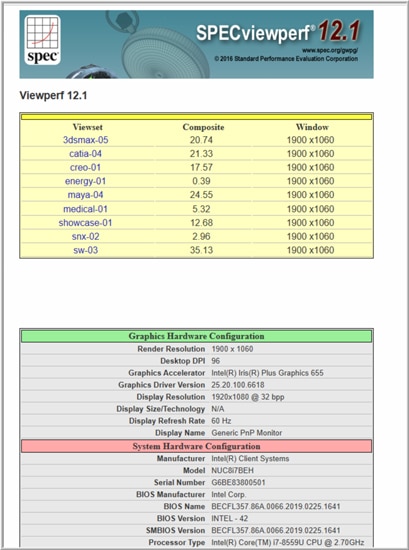
The NUC8i7BEH SPECviewperf was far more performant than NUC7CJSAL which has a less power CPU and GPU. When viewing the SPECviewperf test on the 8i7BEH the output looked fine and our ad-hoc testing provide that the 8i7BEH is very usable in normal day-to-day usage.
| SPECviewperf 12.1 | ||
|---|---|---|
| Viewsets | NUC7CJYSAL | NUC8i7BEH |
| 3dsmax-06 | 5.83 | 20.74 |
| catia-05 | 5.56 | 21.33 |
| creo-02 | 5.33 | 17.57 |
| energy-02 | 0.12 | 0.39 |
| maya-05 | 5.71 | 24.55 |
| medical-02 | 0.96 | 5.32 |
| showcase-02 | 3.37 | 12.68 |
| snx-03 | 1.48 | 2.96 |
| sw-04 | 11.83 | 35.13 |
SPECworkstation 3
SPECworkstation 3 is a specialized test designed for benchmarking the key aspects of workstation performance; it uses over 30 workloads to test CPU, graphics, I/O, and memory bandwidth. The workloads fall into seven broad categories; Media and Entertainment, Product Development, Life Sciences, Energy, Financial Services, General Operations, and GPU Compute. We are going to list the broad-category results for each, as opposed to the individual workloads. The results are an average of all the individual workloads in each category.
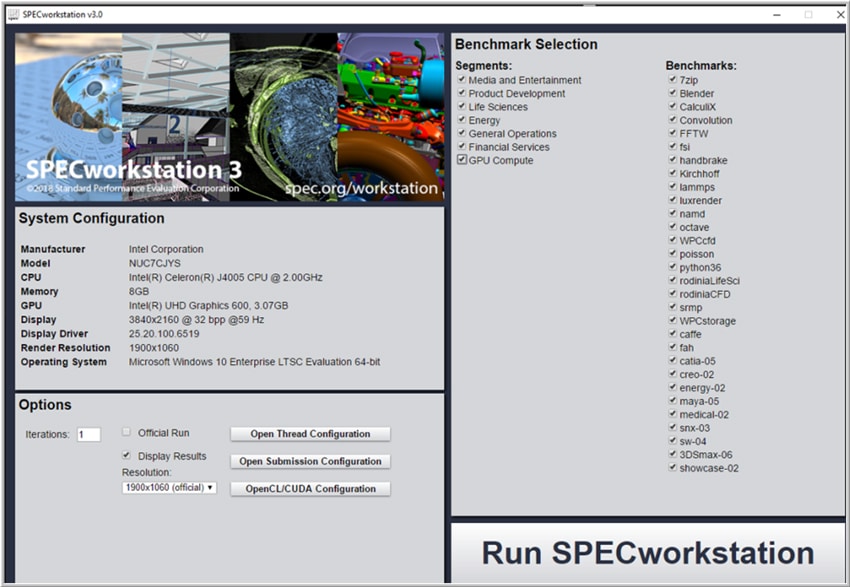
The results show that the 8i7BEH system was more performant than the NUC7CJYS system which had a dual-core Intel Celeron J4005 CPU. We did have the SPECworkstation 3 GPU Compute category timeout do to an issue with the Caffe application. Overall the results are inline, and what we would expect for a system with an Intel i7-8559U CPU.
| SPECworkstation3 | ||
|---|---|---|
| Category | NUC7CJYS | NUC8i7BEH |
| M&E | Timed out | 0.93 |
| ProdDev | 0.35 | 1.09 |
| LifeSci | 0.23 | 0.78 |
| Energy | 0.32 | 0.70 |
| FSI | 0.22 | 1.04 |
| GeneralOps | 0.55 | 1.38 |
| GPU Compute | Timed out | Timed out |
Ad-Hoc Testing
Benchmarks are useful to quantify the performance of a device, but to get a better feel for how the device would perform for a typical home user we conducted other, less quantifiably tests on the systems. The first of these ad-hoc test that we conducted was using the MS Office suite, the second was using a web browser, and the third was based on video viewing.
In our MS Office testing, we edited a 23-page document that had imbedded graphics, an 8 sheet Excel spreadsheet and a 50 slide PowerPoint slide deck. The performance of the MS Office applications was very good and we did not notice any delay when going from the start to the end of the PowerPoint slide deck or any slow down when we had multiple documents open.
To test the performance of playing video on the device we streamed a 360p YouTube video on the system in quarter scale mode and then in full screen mode. In quarter scale mode and in full screen mode we didn’t notice any dropped frames. The audio played flawlessly through a headset plugged in to the device.
To test how well a web browser performed on the device we opened 10 tabs in Chrome browser to various sites and then switched between them without any lag or issues.
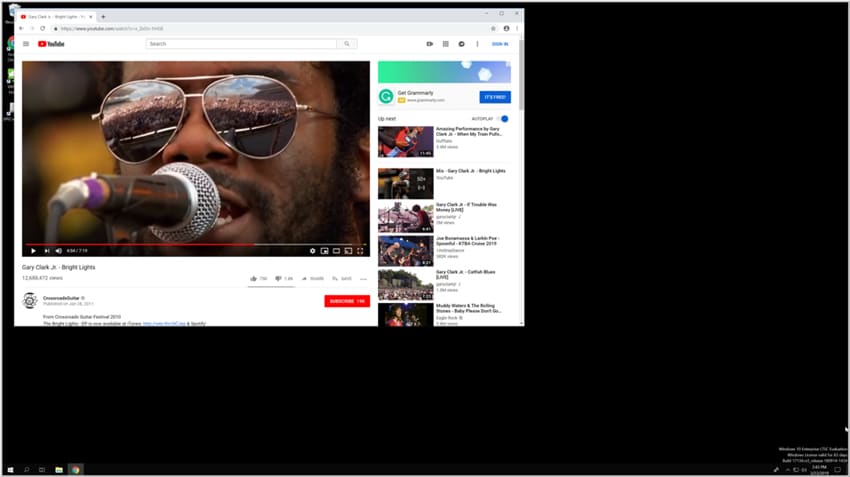
To test the performance of local video and audio we used VLC to play a 640 x 360 30 fps video that was stored locally on the system in quarter scale mode and then in full screen mode. We didn’t notice any frame drops in either mode. We also played a 4K (4096 x 1720 @ 24 fps) video and found that it played without any issues. The audio played flawlessly through a headset plugged in to the device during all the tests.
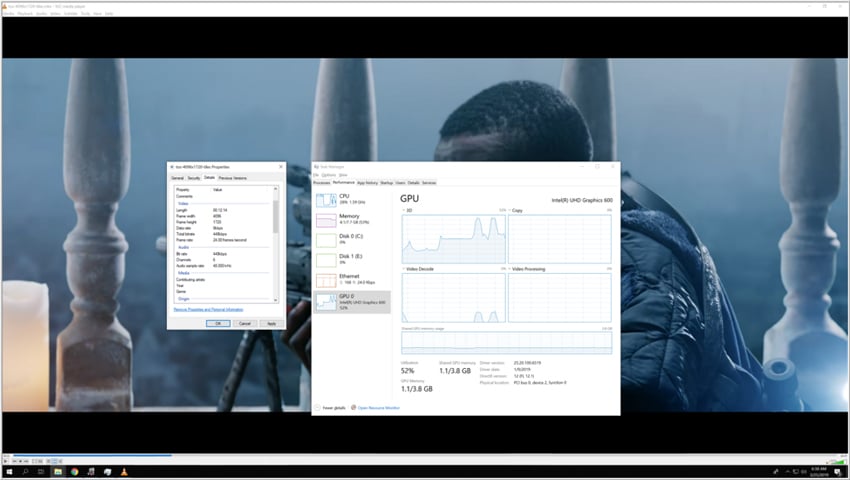
Editor’s recommendations
- MeLE Fanless mini PC Stick Intel Celeron J4125 8G/128G review
- NVIDIA Jetson Xavier NX Developer kit review – how to setup?
- ACEPC T11 mini PC Windows 10 Pro 4GB RAM/ 64GB review – how to do RAM upgrade?
- NVIDIA Jetson AGX Xavier Developer Kit (32GB) price & review
- Protectli vs Netgate Pfsense mini PC difference – do they offer Firewall security?
