MINIX is one of the market leaders in the field of Mini PCs and Media Hubs and, as part of this trend, is presenting its most powerful Mini PC: the NEO N42C-4. The NEO N42C-4 offers the full performance and functionality of a desktop computer in a compact, stylish case, but can be taken anywhere due to its light weight and convenient dimensions. MINIX NEO N42C-4 SSD upgrade – is it possible? Powered by a Intel N4200 Processor with Intel HD 505 graphics unit this Mini PC allows up to three displays to be connected via HDMI, Mini DisplayPort and USB-C outputs. Reveal more in MINIX NEO N42C-4 review.

Minix Neo N42C-4 Mini PC Pentium J4205 8GB RAM 128GB M.2 Windows 10
advertisement
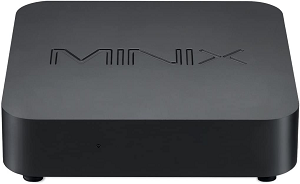
The NEO N42C-4 offers various connection options: Three USB 3.0 ports, HDMI, Mini DisplayPort, USB-C, Optical S/PDIF, 3.5 mm audio jack, 802.11ac Dual-Band Wi-Fi, Gigabit Ethernet and Bluetooth 4.1. Its built-in USB-C port ensures ultra-fast data transfer, video display up to 4K @ 60Hz and power supply. The active cooling solution guarantees an extremely low background noise and ensures safe and stable performance even during long periods of operation. You can find details in MINIX NEO N42C-4 review.
Price
You can buy it right away from Amazon, where Minix thrives – only in the past 12 months they had 2 Mini PC’s on the #1 spot on Amazon Best Sellers (Mini PC section), and this very device is slowly advancing to the top 5 as well. But Minix Neo NEO N42C-4 is also available at GearBest for ~$299 and we have the coupon code GBCPNW, that would drop the price closer to $250, which will allow you to use the extra cash to get an M.2 SSD.
MINIX NEO N42C-4 specs
- Intel Pentium N4200
- Intel HD Graphics 505
- 4GB DDR3L (upgradeable to 8GB)
- 2x SODIMM slot, dual channel support
- 32GB eMMC 5.1 (MLC)
- 1x 2280 M.2 slot (SATA 6bps)
- 802.11ac Dual-Band WiFi
- Gigabit Ethernet
- Bluetooth 4.1
- USB 3.0 port 3x, USB-C port 1x
- Mini DisplayPort (4K @ 60Hz)
- HDMI 1.4 (4K @ 30Hz), USB-C (4K @ 60Hz)
- Windows 10 Pro (64bit)
What is good in MINIX NEO N42C-4 SSD upgrade?
Fully Functional, Customisable Mini PC with Windows 10 Pro (64-bit) Pre-installed
MINIX NEO N42-C delivers all the power and functionality of a desktop computer in a compact, stylish chassis. Powered by Intel N4200 processor with integrated Intel HD Graphics 505, NEO N42C-4 is ideal for industrial and commercial applications; Digital Signage, POS and thin Client solution.
Its sleek and understated design allows for easy integration in any places with limited space, while still achieving premium, ultra-responsive performance and the power to fulfil your productivity needs. Pre-installed with Windows 10 Pro (64-bit), set up is effortless and MINIX NEO N42C-4 is ready to run straight out of the box.
Ultra-High Definition 4K @ 60Hz & Triple-Display Ready
Thanks to its Intel HD Graphics GPU engine, NEO N42C-4 excels at producing super detailed, crystal-clear 4K @ 60Hz imagery; capable of streaming Ultra-High Definition vibrant visuals smoothly.
MINIX NEO N42C-4 is Triple-Display Ready, allowing easy connection for up to three displays with the HDMI, Mini DisplayPort and USB-C outputs. (Important Note: the integrated USB-C port only supports video output, not audio output).
Expandable, flexible Design.
MINIX NEO N42C-4 comes with 32GB eMMC internal storage and 4GB of DDR3L, while the inclusion of a 2280 M.2 slot (SATA 6.0 Gbps) and a pair of SODIMM slots (dual channel support) offfer the flexibility to expand the storage and RAM to meet user’s requirements. Can you do MINIX NEO N42C-4 SSD upgrade? The 2280 M.2 slot (SATA 6.0 Gbps) provides storage expansion up to 512GB, and the pair of SODIMM slots support up to 8GB of DDR3L memory each.
Packed with Connectivity; Integrated USB-C Port.
MINIX NEO N42C-4 is equipped with a vast array of connectivity options: Three USB 3.0 Ports, HDMI (4K @ 30Hz), Mini DisplayPort (4K @ 60Hz), USB-C (4K @ 60Hz), optical S/PDIF, 3,5mm Audio Jack, 802.11ac Dual-Band Wi-Fi, Gigabit Ethernet and Bluetooth 4.1. (important Note: An Active adapter is required to convert Mini DisplayPort output to HDMI/DVI output).
The integrated USB-C port supports ultra-fast data transfer, video display output up to 4K @ 60Hz and simultaneous power input. (Important Note: USB-C power input is optional, standard DC 12V, 3A power adapter included)
Minimal Noise, Zero Disturbance.
MINIX NEO N42C-4 employs an active cooling solution to ensure safe operation and stable performance even troughout prolonged operation, while producing absolute minimal noise to gurantee zero distrurbance during usage.
The chassis also incorporates clevery disigned ventilation and air holes to maximize airflow, and maintain appropriate temperature to safeguard againt over-heating.
Business Friendly Features.
Built in accordance to industrial standards, NEO N42C-4 is highly reliable throughout periods of continuous 24/7 operation. An auto power=on option can be enabled whitin the BIOS menu settings, removing the need to manually power back on after a power outage.
MINIX NEO N42C-4 includes a VESA mount for easy installation on the back of a VESA compatible TV or monitor, no tools are required for mounting once the included bracket has been installed.
the VESA mount gives full acces to all ports and power button, and does not affect the Wi-Fi or Bluetooth performance; eliminating the cable clutter of a traditional office setup.
MINIX NEO N42C-4 review
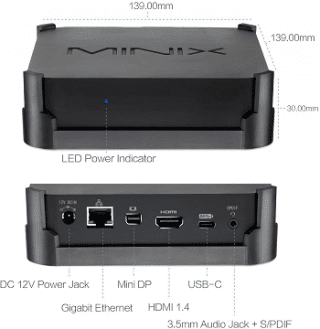
Design
Measuring just 139x139x30mm the NEO N42C-4 is unbelievably compact. The housing is made from plastic which has a pleasant sandblasted finish. The top surface features a large MINIX logo and there’s a single power button on the side along with a small LED power indicator light. Its rounded edges allow it to clip securely into the VESA mount. Alternatively, it can sit neatly on a desktop thanks to its clean minimalistic design and of course its tiny footprint.
Storage and memory
The MINIX Neo N42C-4 ships with a built-in storage capacity of 32GB and 4GB of RAM. This allows it to come with a Windows 10 Pro licence which would typically set you back a whopping $199 if bought separately. But let’s face it, 32GB’s is only just enough space for the operating system after a few updates. MINIX NEO N42C-4 SSD upgrade – is it possible? Fortunately, you can beef this up to an impressive 512GB of Internal Storage and 16GB of memory! (MINIX NEO N42C-4 review).
Ports & connectivity
rom left to right, we have the 12V power supply connection, a Gigabit Ethernet port, Mini Display Port 1.2, HDMI 1.4, USB-C and a 3.5mm audio jack. Through its multi-video enabled connectors, the N42C-4 is triple-display 4K ready with both the USB-C and Mini DP connections supporting UHD up to 60Hz; the HDMI port is restricted to 30Hz for Ultra HD resolutions. The audio jack can be used for analogue stereo or digital optical with a cheap Toslink adapter attached. The NEO N42C-4 also includes a VESA mount for installation on the back of a VESA compatible TV or monitor and there are some screws and a mini-tool in the box to help you get the job done. We should also mention the Kingston Lock on the left-hand side if you need to bolt your device down.
Minix N42C-4 remote control
One of the extra features provided by Microsoft with the Windows 10 Pro license is access to the Microsoft Remote Desktop app, a simple way to control a Windows 10 Pro PC from almost everywhere.
It’s quite easy to set up: you need to enable access on the N42C-4 by typing “remote access” on the search box, and then check the “Allow remote connections to this computer” option. You will need to setup a password for your Windows account, as otherwise the app will refuse to connect.
On the mobile device (Android in my case) you need to install the “Microsoft Remote Desktop” app and after that you just have to add the computer and you’re good to go.
The app has an “Mouse pointer” and a “Touch” options, so using a smartphone to control the Windows 10 Pro device is quite easy. There’s also a convenient mode of using the phone’s keyboard to type.Minix NEO N42C-4 : Remote Desktop
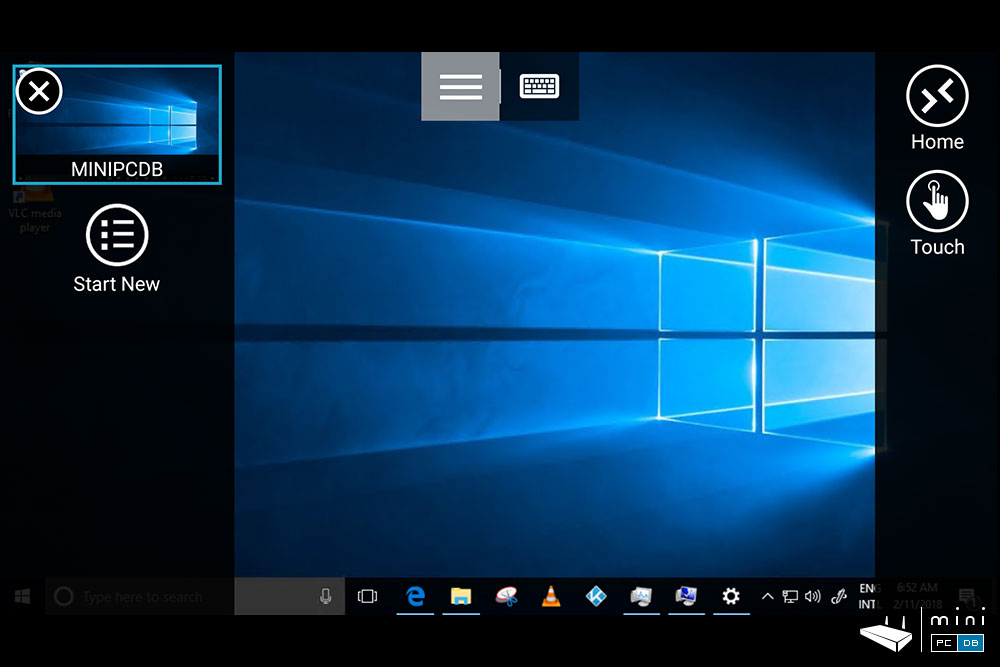
There are, of course other ways to control the device, from controlling the mouse and keyboard remotely using the Intel® Remote Keyboard app to classic programs as Remote Desktop Connection (my favorite) to TeamViewer.
Couple RDP or Terminal services with a VPN or a simple port forwarding and N42C-4 can be controlled from anywhere. Things can get even more interesting by using the “Wake-on-LAN” feature : N42C-4 can be in sleep mode and, with a few settings, you could remotely turn it on, get that document you forgot at home and put it back to sleep mode (MINIX NEO N42C-4 review).
MINIX NEO N42C-4 performance review
Minix Neo N42C-4 benchmarks
For the benchmarks I used the eMMC that came with the device and only installed the larger ones (3DMark, PCMark) on a 32GB USB 3.0 stick, and only kept the second RAM stick (8 GB of RAM in total). Only during the most stressful ones I was remembered that there’s a fan and only because the device was standing 50 cm away in a quiet room.
N42C-4’s performance was noticeably better than the other Windows 10 devices tested recently (including the previous Minix models I got my hands on).
| Novabench | ~686 points (363 CPU, 160 RAM, 123 GPU, 40 Disk) |
| 3DMark SkyDiver | ~1844 points (1770 Graphics, 2477 Physics, 1729 combined) |
| 3DMark CloudGate | ~3164 points (3996 Graphics, 1831 Physics) |
| 3DMark FireStrike | ~472 points (511 Graphics, 2567 Physics) |
| 3DMark IceStorm | ~30060 points (35495 Graphics, 1957 Physics) |
| 3DMark IceStorm Extreme | ~23366 points (24788 Graphics, 19460 Physics) |
| Passmark | 1224 points (2305 CPU,489 3D Graphics, 1038 Disk, 288 2D, 1109 Memory) |
| Octane | 12144 points |
| PCMark 8 Home Accelerated 3.0 | 2178 points |
| PCMark 8 Home Conventional 3.0 | 1924 points |
| PCMark 8 Creative Accelerated 3.0 | 2623 points |
| PCMark 8 Creative Conventional 3.0 | 1620 points |
| PCMark 8 Work Accelerated 3.0 | 2960 points |
| PCMark 8 Work Conventional 3.0 | 2086 points |
Minix NEO N42C-4 benchmarks: Novabench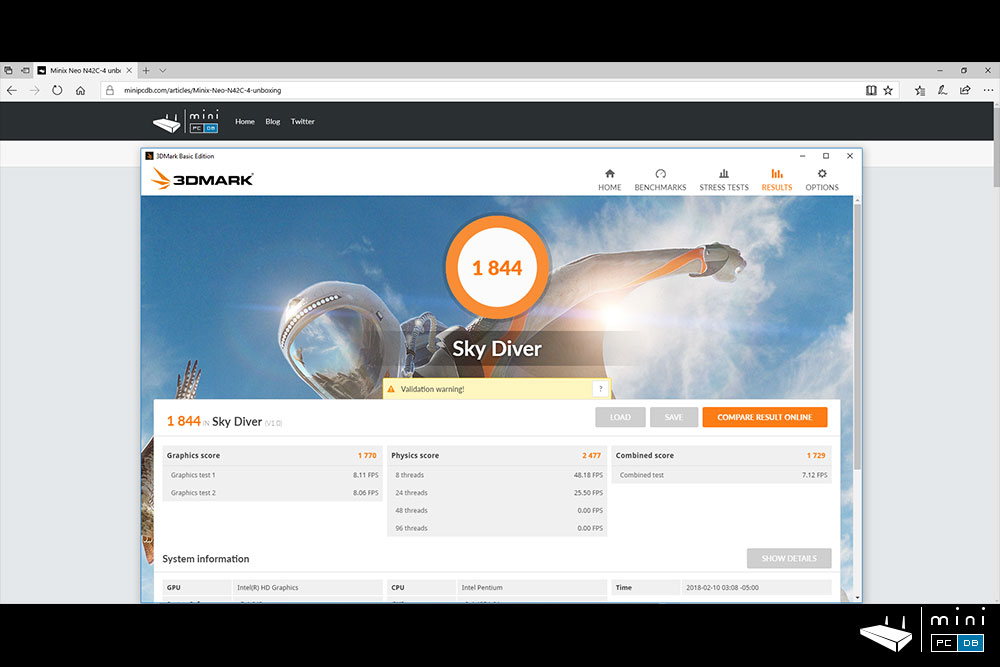 Minix NEO N42C-4 benchmarks: 3DMark SkyDiver
Minix NEO N42C-4 benchmarks: 3DMark SkyDiver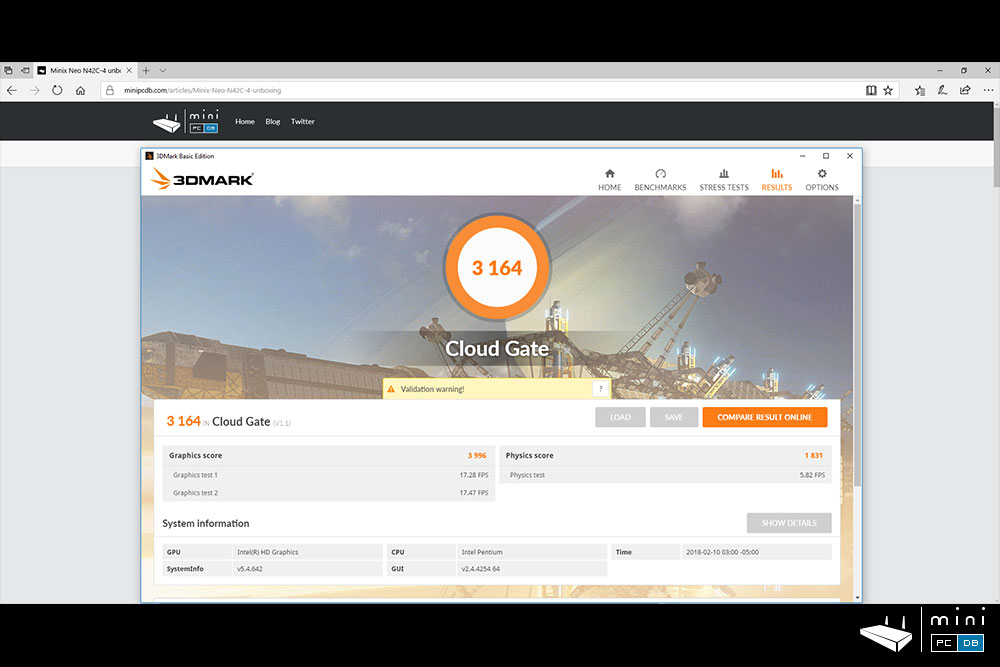 Minix NEO N42C-4 benchmarks: 3DMark CloudGate
Minix NEO N42C-4 benchmarks: 3DMark CloudGate
Audio-Visual Performance – MINIX NEO N42C-4 review
At around £270, before any upgrades you may or may not deem necessary, you would be a tad foolish to buy the Minix Neo N42C-4 as a dedicated media device when you could do significantly better for considerably less. However, if you’re after more of an all-round performer it is not an incapable device, by any means. Intel has long been producing chips with strong audio-visual capabilities
The Neo N42C-4 followed its specification by being able to handle Ultra HD up to 30 frames per second and slightly to our surprise decode 10-bit HEVC, although output was at 8-bit, according to our HDR Fury Vertex. And we couldn’t get it to play HDR (High Dynamic Range) at all. The Intel chipset provides top-notch video processing for 1080p and below with most formats and containers so the Minix provided excellent deinterlacing and scaling of sub UHD and is able to adjust the video output frequency to complement the framerate of the content being played, with no issues, the same should be said of the Ultra HD content above, too.
While we couldn’t get the N42C-4 to bitstream HD audio formats, it was capable of playing all our test files, except Dolby Digital Plus 7.1 which was down-mixed to DD+ 5.1. The issue, for some, will be the fact that the audio is decoded and sent to the amp/receiver as uncompressed PCM so you won’t get the Dolby or DTS lights on the display of your AV Receiver.
In more general terms, Windows 10 streaming apps and Desktop programs worked well. We tested with NOW TV, Spotify, Netflix and TIDAL, in particular, with browser streaming via YouTube and Amazon Video too. The ability to choose from a variety of screen refresh rates is good news for video enthusiasts, as you set to complement the frame rate of the content – provided you know it, although in most cases it’s easy enough to figure out. If you use Google Chrome you can also take advantage of the refresh rate options but that doesn’t hold true for the installed Edge browser which is ‘hard coded’ at 60Hz. Edge proved better for 4K YouTube, however.
Streaming audio from Audible, Spotify and TIDAL was also a positive experience with the latter’s MQA ‘Studio Masters’ playable, via the desktop app. We should also give a mention to the Bluetooth v4.2 capability which is excellent at maintaining and re-establishing connections with devices and certainly better in that regard to the v4.0 and V4.1 products we’ve reviewed. Audio performance was also excellent with a very stable signal maintained throughout testing. For those worried about the fan during entertainment use, we would say that if you’ve got a current-gen games console in your set-up it would drown out the noise of the N42C-4 quite easily – Xbox One X included – so, in other words, it’s generally very quiet indeed.
How to do MINIX NEO N42C-4 SSD upgrade?
The user guide that comes with the mini-PC has no information regarding the upgrade process. However, if you’ve purchased a Minix branded memory stick or SSD, there will be an installation card included.
Preparing for the upgrade
- Before you begin, boot up the mini PC as it comes out of the box to activate Windows 10 Pro, then restart the PC and press the delete key to enter the BIOS.
- Once in the BIOS, go to the Chipset settings, go to ‘South Cluster Configuration’, ‘SCC configuration’ and disable the ‘SCC eMMC support’.
- Next, go to the ‘BOOT’ tab and alter the Boot options priorities. By default, it will boot into EFI Shell. You need to choose ‘Windows Boot Manager’ as option 1.
- Now press the F4 Key to save and exit then power off the PC and unplug it.
MINIX NEO N42C-4 SSD upgrade
- You start the process by removing the four rubber feet on the base of the device. They’re just stuck on and can be refitted afterwards, there’s also some spare feet in the box should you need them.
- Next, grab yourself a small cross-head screwdriver (the only tool you’ll need) and unscrew the four retaining screws.
- Remove the base and you’ll see an empty memory slot and the PCI slot for the SSD.
- Insert the RAM into the empty slot at about a 30-degree angle and then push it down until it clips into place.
- Remove the small retaining screw below the PCI slot, fit in the SSD card and then use the screw to hold the card in place.
- Reattach the rear panel with the four screws and re-stick the rubber feet back over the holes.
That’s the hardware portion of the upgrade taken care of. Now, if you’ve added a Minix SSD with pre-installed Windows 10 Pro (as I did), then you’re ready to reconnect and restart the PC. If however, you’ve installed a clean SSD drive, then you’ll need to prepare a USB stick with the Neo N42C firmware- Here’s how.
Preparing a Bootable USB Memory Stick
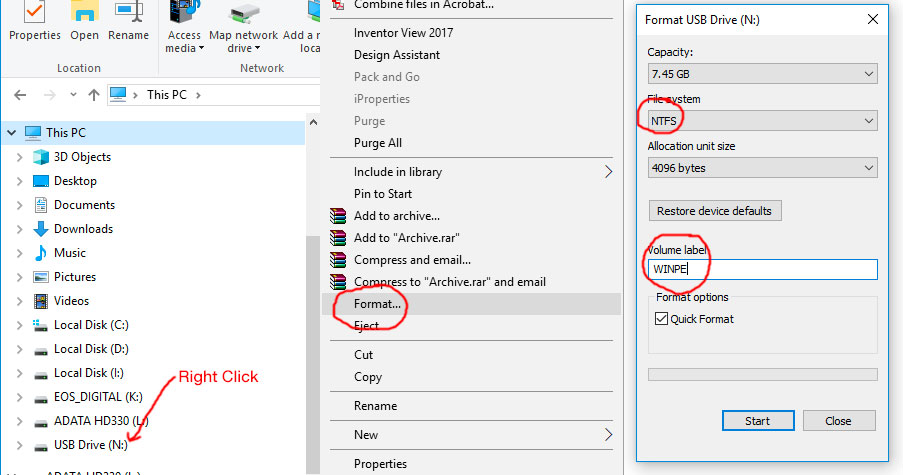
- Grab a USB stick with at least 8GB of storage and attach it to a PC.
- Right-click the drive from ‘My Computer’ and choose ‘Format’
- Select NTFS as the file system type and name the drive ‘WINPE’ in the volume label box (as shown in the picture above), now click ‘start’ to prepare the USB stick for the firmware.
- Now you’ll need to download the firmware file from their official forum, here’s a link
- Once it’s downloaded, you’ll need to extract the files and then copy and paste them all to the root folder of your prepared USB stick. It should look like this –
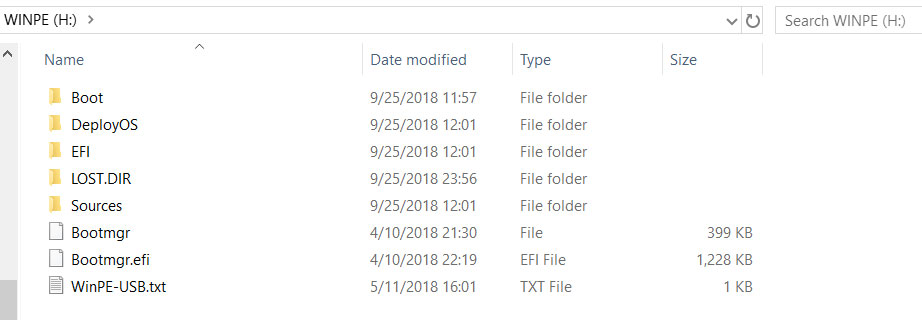
- All you need to do now is plug the USB stick into your Mini PC, boot it up, and wait for the installation to complete.
