Can you use it for remote video conference? The Tiny will make your home presentation look more like an Apple product announcement keynote, tracking you and your movement across your home “stage” to deliver a more dynamic video. It outputs a 1080p image at 30fps, has a digital zoom of x2 maximum, an 90-degree field-of-view, and dual Omni-directional mics with noise cancellation. The gimbal can pan or tilt, with a +/- 150-degree pan and a +/- 45-degree tilt. Both motors can turn at 120-degrees per second. Find here everything you need to know in OBSBOT Tiny AI-powered PTZ webcam review.
Pros & Cons
Pros
- Rotate down for privacy
- Pan, tilt, and zoom control
- AI face tracking and gesture control
- Noise-cancelling microphones
- Innovative gimbal design
Cons
- Maximum resolution of 1080p
- Native firmware update mechanism for Mac
- Image quality suffers in low light
- Adjustable zoom between 1 and 2x when using gestures
- Key command to wake from privacy mode
Specs
- Digital Zoom: 2x
- Field of View: 90º
- Max Resolution: 1080p/30 fps
- Supported Resolutions: 1920×1080, 1280×720, 960×540, 640×360
- Supported Frame Rate: 60, 30, 24, 20, 15, 10, 5 (depending on resolution)
- Gimbal: 2 Axis, ±160º Pan | ±45º Tilt
- Connectivity: USB-C, DC power port (optional)
- Microphones: Dual omni-directional mics with noise cancellation
- Mounting: 1/4-20 universal mount, laptop/monitor mount with magnet
- Dimensions: 89.4 x 58 x 58mm | 146g
Price
The OBSBOT Tiny is available for £179 on Amazon, but there is also a £20 off voucher taking it down to £159.
What is interesting is the complete lack of comparable products at this price point. There are a few PTZ conference room cameras. However, with these being aimed at business, the price is much higher.
OBSBOT Tiny AI-powered PTZ webcam review
Design
It has physical dimensions of 8.94cm x 5.8cm x 5.8cm (3.51″ x 2.28″ x 2.28″) and weighs in at 146g (20.45 oz). The OBSBOT Tiny 4K is a fairly small device, and it isn’t going to take up a ton of real estate. The OBSBOT Tiny 4K is reasonably well made. The casing is made out of a hard plastic material and the gimbal arm feels fairly robust.
Connector
A single USB cable is all that’s needed to connect your desktop or laptop. Obsbot also included a DC port if your device doesn’t output enough power to the Tiny.
Mounting
On the bottom of the OBSBOT Tiny 4K there is a single 1/4-20″ mounting point so you can attach the device to a light stand, or anything else that has a 1/4-20″ thread. The Tiny comes with a magnetic base, allowing it to be attached to most metal surfaces, and a magnetic mounting clamp so it can attach to laptops and monitors with ease. Creators looking to use this on a tripod can also rely the threads on the bottom of the Tiny.
Pan & title
It comes with the gimbal that allows the cam to pan up to 150 degrees around and tilt up or down up to 45 degrees, adding the flexibility to get the perfect shot if you’re a creator looking to stream.
AI powered
The Tiny relies on artificial intelligence to drive the motor in the two-axis gimbal, allowing the cam to pan, tilt, and zoom (PTZ). This makes it one of the most — if not the most — compact PTZ desktop webcams on the market today, and the feature here rivals much bulkier and expensive videoconferencing equipment found in office conference rooms.
The Tiny can auto-track and auto-frame your subject, panning and tilting the camera to create a smooth video feed without choppy transitions. The feature works really well, though it may take a few seconds for the Obsbot
Resolution
the Obsbot can record videos at FHD 1080p resolution, but the downside is that you’re limited to 30 frames per second — other fps formats aren’t supported. Digital zoom is supported, and the maximum zoom is 2x, which gives you some flexibility to pan and zoom for tighter shots if you’re willing to sacrifice some image quality in the process.
Video quality
Video quality, for the most part, was proficient. At 1080p FHD, it was definitely crisper and less grainy than the 720p HD camera on my 2016-era MacBook Pro. In general, I found image quality to be about on par with what’s available on Windows laptops that have a 1080p webcam.
Audio
The camera has omnidirectional microphones with noise cancellation technology
How to use OBSBOT Tiny AI-powered PTZ webcam?
The OBSBOT Tiny 4K has two gesture controls that you can use.
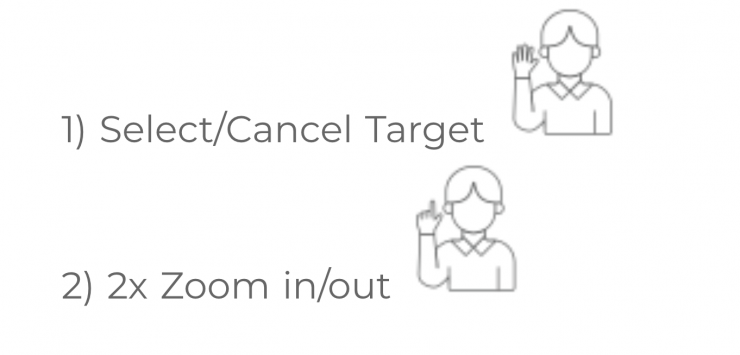
I like how they have kept the gesture controls simple. There is nothing worse than having half a dozen gesture controls that you can’t remember. By only having two they are easy to use and easy to remember.
If you need to zoom, you can hold your hand up next to your face and use your pointer finger and thumb to form an “L” shape. This will trigger the camera to zoom in 2x for a tighter crop around your face.
If you’re self recording a sales pitch or presentation, having a camera that can automatically pan, tilt, and zoom allows you to create a more compelling video. The best part is you don’t even have to have a cameraperson to do the work.
Alternate of OBSBOT Tiny AI-powered PTZ webcam
Sony SRG-300H
SPECIFICATIONS
Resolution: 1080PZoom/optical: 30xFrame rate: 59.94@ 1080pField of view: 65(wide) degreesSize: 164 x 163 x 157 mmConnectivity: HDMI, Ethernet, RS232 pass, RS422Weight: 1400g
Pros
+Long throw zoom+Elegant design+Digital (VISCA) and analog remote systems
Cons
-SDI output an optional extra (300SE)
Despite the generous optical zoom, Sony’s mechanism maintains autofocus as you zoom, resulting in much more professional looking footage than many PTZ systems which need to hunt again after zooming. Indeed a broadcaster-friendly version with lockable SDI connectors is available (the Sony SRG-300S).
There are some thoughtful aspects to the Sony’s design here, which sits more discretely in a corporate environment (or reality TV set) than some, and the truly style conscious can opt for black or white, but underneath it all is an excellent camera with one of Sony’s EXMOR sensors, operable in light down to 1.4 LUX (f/1.6). This offers a wide dynamic range and, paired with Sony’s XDNR digital noise reduction produces great streaming-friendly video.
Ceiling, desktop or tripod mount are no problem, and some may find the physical switch for image mirroring handy. This is a top notch system which doesn’t disgrace a brand much loved by broadcasters, and this tells in build quality and operation (even the IR remote feels robust).
Editor’s recommendations
- Blink Outdoor 5 Cam kit bundle with Echo Show 5 (2nd Gen) review
- Arlo Essential Spotlight camera 3-pack with Echo Show 5 bundle review
- Meeting Owl vs Meeting Owl Pro difference – what are the alternatives?
- Meeting Owl Pro – 360 degree 1080p smart video conference camera review – how to setup?
- Arlo Pro 3 base station for sale