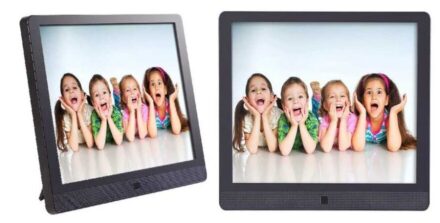Does Pix-Star photo frame require subscription? No monthly fee is required. Configuring the Pix-Star frame’s Wi-Fi connection is quick and easy and can be done using a few buttons on the compact remote control. Turn on the frame and ensure it is located within reach of the network you want to connect to. It has a 4 GB internal memory, which can store up to 15,000 pictures (may vary depending on picture type). Details on more benefits are in Pix-Star 15 inch Wi-Fi cloud digital photo frame FotoConnect XD with email review.
Pros & Cons
Pros
- Compatible with SD cards and USB devices
- Displays pictures smoothly and clearly
- Facilitates multiple frame accounts
- Connects to social media and cloud storage
- Handy email features
Cons
- Low-resolution video playback
- Antiquated interface
Specs – Pix-Star 15 inch Wi-Fi cloud digital photo frame FotoConnect XD with email
- Resolution: 1024 x 768
- Dimensions: 15 x 11 x 1.2 inches
- Built-in storage: 4GB
- Motion sensor: Yes
- Video: Yes
- USB/SD slots: Yes/Yes
- Wi-Fi: Yes
- Touch screen: No
- Remote: Yes
- Music player: Yes
- Cloud Services: Google Photos, Facebook, Flickr, Smugmug, Instagram, Dropbox, Shutterfly, OneDrive, Photobucket, Verizon
Price
The smaller 10.4in screen is available for $169 from Pix-Star’s own store, while the larger 15in version will set you back $229. However you’re probably better off heading to Amazon, where you can usually find it for less.
Pix-Star 15 inch Wi-Fi cloud digital photo frame FotoConnect XD with email review
Build
The frame itself is plain, black plastic that will match nicely with almost any home decor. Ideally, you’ll want to place it near an electrical outlet where you can easily hide the power cord—a black wire strung across the wall would spoil its understated style.
Design
The Pix-Star FotoConnect comes in both 10-inch and 15-inch sizes. They’re pretty simple black rectangles, with some chunky bezelling at the sides, and even more at the bottom for the speaker – which is used for video playback.
Control
The remote was mostly quick and responsive, though sometimes there were frustrating delays in responding to commands — you must make sure you aim the remote at the sensors on the front of the frame. The built-in motion sensor turns off the frame when no one is around to view it, so the frame does not waste energy displaying photos to an empty room.
An even easier way to control your frame is via the Pix-Star web app, a huge dashboard that gives you all the controls you need for all your frames, web albums and connections.
Display
it displays your pictures clearly and smoothly, and has physical connection ports that aren’t available in other products at this price point. It also easily syncs with your social media photo albums.
With its 4:3 aspect ratio on a 1024 x 768-pixel screen, images look crisp, bright, and clear despite not being the highest resolution of all frames out there. You can make adjustments to the LED backlit screen for brightness, hue, and contrast depending on ambient lighting.
Storage
The frame has 4GB of onboard memory and supports USB thumb drives and SDHC/SDXC camera cards. The Pix-Star offers 4GB of space for your photos even when your frame is offline or is showing images from local storage like an SD card.
App in Pix-Star 15 inch Wi-Fi cloud digital photo frame FotoConnect XD with email
You can use the Pix-Star Snap app for iPhone or Android app to send photos from a connected phone directly to your frame. Friends or family who have the app can contribute photo collections to your frame remotely.
Once it was connected to the internet, the frame prompted us to go to Pix-Star’s website, create an account, and register our frame. When we did this, we got to choose a Pix-Star username that we’d use to send and receive photos through the frame.
This gadget lets you link up to 25 frames from a single account, where you can send and receive images and audio messages directly to and from connected frames. You can also view pictures from web albums, including Google Photos, Instagram, Dropbox, and Facebook.
How to send email?
You also have the option to email images directly to the frame. We like this feature because it allows you to give the frame’s email address to anyone you like. Family and friends can instantly share photos to your frame—and you can send your photos to theirs—seamlessly and privately.
The website also allows you to sync photo albums from online services and social media accounts such as Facebook, Instagram, Dropbox, Flickr, and more. This is especially convenient because once you sync an online photo album, the frame will display new posts or uploads automatically.
Added feature
You can use the frame to stream broadcasts from a number of international radio stations to play music over a slideshow — a feature that seems a little odd, but is actually quite intriguing and adds a bit of punch to your playlist. Many built-in transitions are also available to customize your image and video presentation.
Alternate of Pix-Star 15 inch Wi-Fi cloud digital photo frame FotoConnect XD with email
Meural WiFi Photo Frame
Specs
- Resolution: 1920 x 1080 pixels
- Dimensions: 16 x 10 x 1.68 inches
- Touch screen: No
- Wi-Fi: No
- Remote: No
- Built-in storage: 4GB
- Motion sensor: Yes
- Music player: No
- Video: Yes
- USB/SD slots: No
- Cloud Services: No
REASONS TO BUY
- +Stunning display
- +Motion gestures work well
- +Expansive fine art library with membership
REASONS TO AVOID
- No motion sensor or physical inputs
- Gesture performance varies-Requires subscription for all features
The Meural WiFi Photo Frame’s anti-glare coating holds an impressively clear picture from any angle, while responsive gesture controls let you navigate your photo albums and settings. Or you can control the frame with the Meural app, which offers both Meural’s expansive library of art and a suite for creating collaborative photo albums for your frame.
Of course, to maintain a gorgeous 1920 x 1080-pixel display the WiFi Photo Frame is rather large compared to many of the best digital photo frames. As a result, it might not fit well on some side tables or desks. But if you have the space for this 15.6-inch full HD display, you won’t be disappointed.
The Netgear Meural WiFi Photo Frame is a more compact, photo-focused version of the museum-worthy Netgear Meural Canvas II. While the Canvas II excels at bringing art from the louvre to your living room, the charcoal grey WiFi Photo Frame drops the mat framing for a homier look.
Editor’s recommendations
- Dragon Touch digital picture frame WiFi 10 inch IPS touch screen HD display review
- AEEZO WiFi digital picture frame IPS touch screen smart cloud photo frame with 16GB storage reviews
- Aura Mason vs Carver digital photo frame – do they have free storage?
- Aura Carver smart digital picture frame 10.1 inch HD WiFi cloud digital frame review
- Nixplay 10.1 inch smart digital photo frame with WiFi (W10f) reviews