Which can charge fast your electric car – JuiceBox 32 vs 40? You can control everything from scheduling to checking for peak electric demand/rates via JuiceBox’s app. The app even notifies you if you forgot to plug in your car. JuiceBox gives you the highest available power (40 amps) to charge your existing car or to provide you with room to grow when you get a larger-battery EV in the future. Which is better as charging station – JuiceBox 32 vs 40?
Pros & Cons
Pros
- High-power 40 amps for fast charging
- WiFi-enabled and Alexa/Echo compatible
- UL certified
- Moderately priced for a WiFi charging station
- You can adjust to lower amperage to sync with your circuit breaker
- Users report excellent customer service
- Made in the U.S.
Cons
- Cord is heavy and doesn’t coil easily
- Difficult to detach to use as a portable EV charger
What is the key difference – JuiceBox 32 vs 40?
The juice box 32 only needs a 40 amp circuit on your home’s panel. The juice box 40 charges at 40 amp and needs a 50 amp circuit on your home’s electrical panel (aka fuse box). The higher the amp, the faster the battery charges. Difference is then how many mile-equivalent per hour of charging you get.
If you have more than one EV, you can configure multiple JuiceBox charging stations never to exceed the limit of your electrical supply circuit. This EVSE is NEMA 14-50 compatible, works indoors or out and comes with a long 24-foot charging cord. Users say it’s easy to set up, the WiFi connectivity and scheduling is reliable and customer support is fantastic.
Compare JuiceBox 32 vs 40
| Feature | JuiceBox 32 | JuiceBox 40 |
| Input | Single Phase 32A OR Three Phase | Single Phase 32A |
| Input Cable Lead | 1m | 30cm |
| Maximum Power | 7.4kW – Single Phase Input 22kW – 3 Phase Input | 7.4kW |
| LED Indicators – Power, WiFi, Charging | Yes | No |
| Type 1 Connector and Cable option | We recommend the JuiceJ to charge Type 1 EVs. | Yes |
| Errors | The buzzer beeps to indicate errors. The LED indicators flash to indicate errors. | For 2018 JuiceBox 40’s please refer to The buzzer beeps to indicate errors. For 2017 and older JuiceBox 40s please refer to troubleshooting error beep codes. |
| Recommendations | Best for apartments, work places, commercial and public charging. | Best for Home (unless home has 3 phase supply). |
Which is good for your car – JuiceBox 32 vs 40?
When deciding which unit is right for you, it’s best to look at the demands of your specific EV – i.e. how many kilowatts the vehicle can accept – and make sure to choose a charging station with sufficient amperage. This will help ensure you’re getting the fastest possible charging times.
Enel X currently offers three home charging stations: the JuiceBox 32, the JuiceBox 40 and the JuiceBox 48. (The number in their names corresponds to the output amperage.) And no matter which you pick, you’re getting a serious upgrade over Level 1.
The JuiceBox 48, in particular, is a whopping 9 times faster than your standard Level 1 charger.
Here are a few real-world examples:
Own a Chevy Bolt? You’ll need the 40-amp version, which will deliver 30 miles of range in an hour of charging.
The Nissan Leaf requires a 32-amp charger, which generates about 25 miles of range per hour.
Of course, you can always go bigger – especially if you’re looking to future-proof your garage – since both the JuiceBox and your EV will adjust accordingly.
For you Tesla Model 3 owners, you’d be looking at the JuiceBox 48, which tops out at about 35 miles of range/hour.
Do you need Subscription?
For a small annual fee, JuiceEco allows drivers to purchase Green-e Certified Renewable Energy Certificates (RECs), so you can match the electricity you use to charge your EV with zero-emission, 100% renewable energy—even when it’s not currently available on your local grid.
ChargePoint also has Siri shortcuts and Alexa for start and stop charging. Here’s a look at the Apple Watch Functionality (again focused on destination/Fast charging, not home charging):
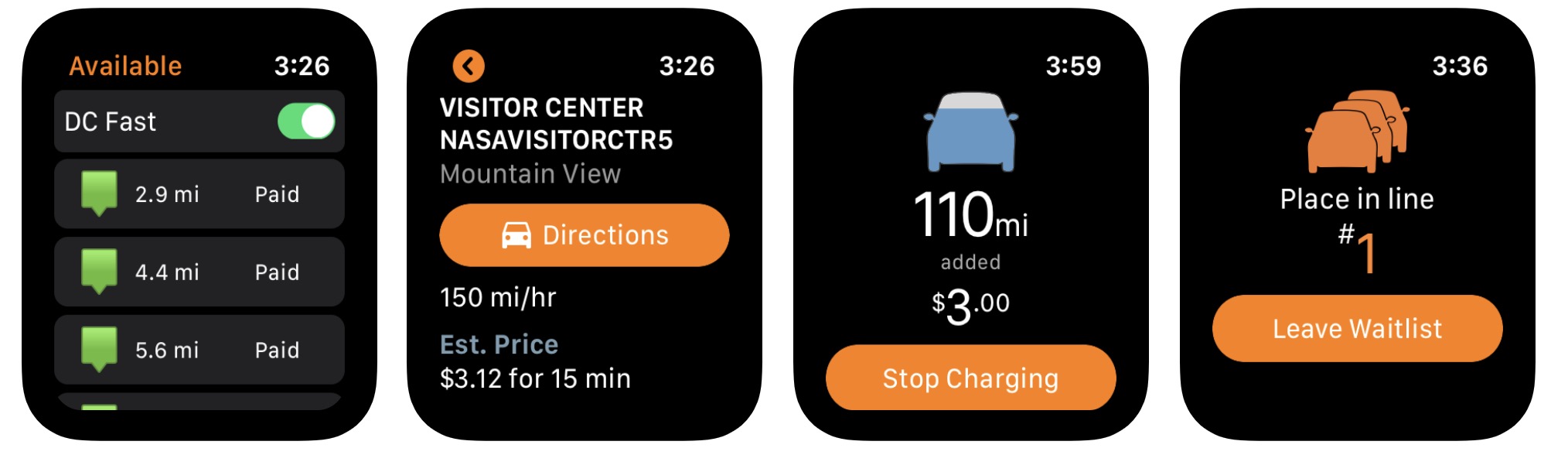
ChargePoint’s app is focused much more on destination and DC charging. In the hamburger menu, there is a dropdown for your home station. The app from there is nice but where it lacks details of Enel X app, it makes up for in its Apple Watch App and iPad.
Alternate of JuiceBox 32 vs 40
ChargePoint Home WiFi Connected EV Station Review
The ChargePoint EVSE is another WiFi-enabled unit with similar functionality to our #1 pick, JuiceBox. The major differences with ChargePoint are a lower 32 amp limit and a higher price tag. This EVSE also is compatible with NEMA 6-50 and comes with a 25-foot charging cord.
The problem with ChargePoint over JuiceBox lies in its WiFi capability. If your WiFi goes down, the ChargePoint app doesn’t retain your scheduling or settings during the outage. Obviously, this is a huge issue if you rely on your schedule to activate charging after you’re asleep.
Pros
- UL and Energy Star certified
- Fast charging times with 32 amp and 7 kW
- WiFi-enabled and Alexa/Echo compatible
- Syncs with Nest smart home networks
- Made in the U.S.
Cons
- Expensive
- Requires a credit card number on file to use the app
- Some user reports that the app is buggy
Compare JuiceBox 32 vs 40 with others
As I said before, both of these products are very worthy additions to your EV centric home. However, the Enel X JuiceBox fits my needs better in a few important ways:
- Price: Chargepoint Home Flex is $699. Enel X JuiceBox is $599 (Current Prices)
- The charging cable is slightly longer, though not as flexible as the ChargePoint, allowing me a little more reach
- The Nema 14-50 lead plug is 3 feet (vs 1 foot for ChargePoint) which allows me to mount it without moving my plug
- There is a lock which allows me to block people from using it
- The grip is longer and lighter allowing it to more easily be plugged in and removed
- The app is nicer and will theoretically allow costs savings
- Setup was easier, particularly with the app. Enel X offers a JuiceReady service
