Which is better suited for your smart home – Ring Chime vs Chime Pro? Ring Chime Pro and Ring Chime are two devices you can add to your home to extend your Ring device range, hear notifications for your doorbells right in your home, and in the case of Ring Chime Pro, have a nice night light to light up the dark. You do need a Ring Video Doorbell or Ring Camera to use Ring Chime Pro or Ring Chime.

Common in Ring Chime vs Chime Pro
- Gives you notification sounds whenever your Ring Video Doorbell or Ring Camera detects motion, or when someone presses the doorbell
- 30+ classic and seasonal tones you can choose from
- You can snooze your alerts at any time so you don’t have to turn off motion if you’d like a period of quiet
- Works with dual-band 2.4GHz and 5Ghz Wi-Fi connectivity
- Extends the Wi-Fi to boost the signal for your Ring devices
- All settings available in Ring App
Other updated features include in Ring Chime Pro:
- A sleek new look that meshes well with any decor.
- A built-in nightlight.
- Guided feedback during setup that helps you place your Chime Pro during setup.
Ring Chime vs. Chime Pro differences
| Ring Chime | Ring Chime Pro | |
|---|---|---|
| WiFi Connectivity | 802.11 b/g/n @ 2.4GHz only | 802.11 a/b/g/n/ac @ 2.4GHz / 5GHz |
| Built-in nightlight | No | Yes |
| Extends WiFi Coverage for Ring Devices | No | Yes |
| Supported Devices | Compatible with all Ring Video Doorbells and Security Cameras | Compatible with all Ring Video Doorbells and Security Cameras |
| Power | Plugs into a standard power outlet | Plugs into a standard power outlet |
| Warranty | One year limited warranty | One year limited warranty |
| Dimensions | 3.06 in. x 2.44 in x 0.98 in (77.8mm x 62mm x 25mm) | 4.06 in. x 2.72 in x 1.00 in (103mm x 69mm x 29mm) |
| Color | White | White |
Differences and features – Ring Chime vs Chime Pro
Design
The Ring Chime Pro is a little bit bulkier than the Ring Chime, 4.06 in. x 2.72 in x 1.00 in vs. 3.06 in. x 2.44 in x 0.98 in. They are white plastic build with a gray mesh stripe on the front. The mesh is soft to the touch and feels like the outer shell of an Echo Dot with Clock or a 3rd Gen Echo.
Signal strength
the updated Ring Chime Pro acts as a Wi-Fi extender as well. Thus, it will act as an access point for your Ring doorbell. Therefore, your doorbell will get better connectivity even if it is placed distant from your router. You won’t even have to install an extra access point in between the two.
Faster data transfer
As a built-in Wi-Fi extender for the Ring devices, the Ring Chime Pro is a bit more useful than the Ring Chime. It works on dual-band 2.4GHz and 5Ghz Wi-Fi, so there’s no issue with syncing it with a router that runs both. Once it’s connected, you can connect your doorbell or cameras directly to Ring Chime Pro instead of your home Wi-Fi network. The 5GHz wireless frequency is better for a shorter distance and compared to 2.4GHz, the 5GHz offers faster data rates.
Turn on the nightlight
Ring Chime Pro has a nightlight, and I think it’s a nice touch for a Wi-Fi extender. You can toggle it off and on in the settings, and it will turn on when the room is dark. Ring Chime is lacking this feature.
Installation and setup – Ring Chime vs Chime Pro
Set up is quite quick with the Chime Pro. You start by scanning the QR code on the back, plug it into your desired outlet and click next within the app. The device will power up, the LED indicator will glow green in the top right corner and the nightlight will turn on.
Once it starts flashing, you’ll click “Light Is Flashing Green” on the app. You’ll connect it to the Wi-Fi network and the Chime Pro will start speaking instructions.
It’s a cool note, but not needed as the app moves fast. When connecting it to the network, you will need to reauthenticate. This isn’t the same process as adding smart lights, which remembers the credentials (likely on the Bridge). After that, you’ll receive a software update and then you’re set.
Within the Ring app, you’ll be able to customize the name and location of the Chime Pro. This is handy if you have multiple chimes or if you move it around. You can also check the connectivity as you want it somewhere in the middle of where your router is and where the doorbells are located.
Ring allows you to turn the nightlight on or off, set hours when the Chime won’t go off and even find your desired Ring. You’ll have access to seasonal chimes as well, which is a nice touch.
Add with doorbells
To use Ring Chime Pro and Ring Chime with my doorbells, I had to link them in the settings for each doorbell. There’s a spot where you tap “Linked Devices” and add your chime. I have all of my Ring devices set up in an ecosystem, so they all work together in different ways
Sound and alerts
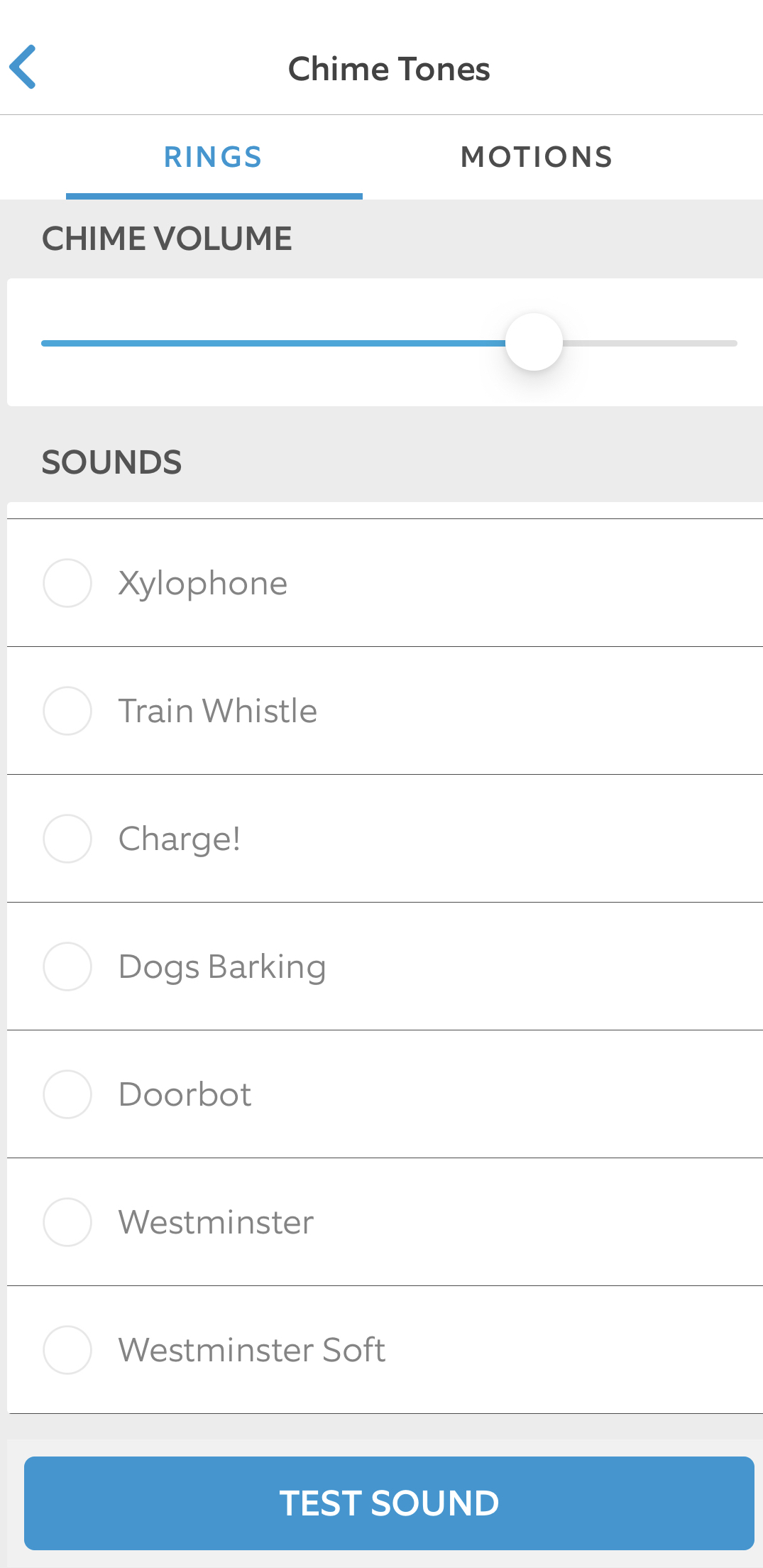
There are 30 different Ring tones and sounds to choose from, so you’ll spend a bit of time scrolling through them to choose the right one. I have my Ring Chime set to sound a tone if motion is detected and my Ring Chime Pro set to sound if someone rings the doorbell.
The only way the sounds on Ring Chime Pro and Ring Chime would be better is if you could download your own choices for tones, but there’s still a lot to pick from. I choose Doorbot if someone presses my doorbell and Ding-Dong if motion is detected.
The types of motion alerts you receive are set by your doorbell, and I found the chime would sound off at almost the exact time my phone would receive a motion notification. It’s a nice feeling knowing the chime would sound because I don’t always have my phone with me
What’s the difference between this Chime Pro and the previous generation Chime Pro?
As an updated version of the Ring Chime Pro (1st generation), the Chime Pro (2nd generation) still acts as a wifi extender, but now has dual-band connectivity that allows you to connect to both 2.4 GHz and 5 GHz networks. The Chime Pro (1st generation) only connects to 2.4 GHz networks.
Can you change the volume of the chime? Can you turn the Chime Pro off?
Yes. You can change the volume of your Ring Chime Pro unit and configure which device will trigger your Chime Pro. If you do not want to trigger your Chime Pro, it’s easy to turn off the connection from the Device Settings in your app. You can also use the Do Not Disturb function to temporarily disable notifications.
How does Ring Chime Pro (2nd generation) work?
When plugged into a standard wall socket, the Ring Chime Pro extends the reach of your router’s wifi network, extending it out to wherever you have placed a Ring device. The Chime Pro also produces an audio signal whenever you receive an alert from a Ring device.
