TaoTronics mesh WiFi system Tri band AC3000 efficiently delivers the full wireless band to all your smart devices – especially 200Mbps or higher speeds from your service provider – upgrade your old router with the TaoTronics mesh for a fast lane experience courtesy of the mesh technology. Build your smart home with this powerful WiFi router as the foundation and enjoy a high-speed WiFi network strong enough for high-demand devices like a 4K streaming TV box; each router supports a stable connection for up to 200 devices. Get more in TaoTronics mesh WiFi system Tri band AC3000 review and setup.
Specs
- AC3000 WiFi speeds up to 3Gbps
- Seamless roaming
- For 6,000 sq. ft. home area
- Connects up to 200 smart devices
- Parental controls
- Secure network protection
- 4 Gigabit Ethernet & 1 USB port
- 10min easy installation & setup
TaoTronics mesh WiFi system Tri band AC3000 comparison
| TT-ND001 2 PACK | TT-ND001 3 PACK | TT-ND001 1 PACK | |
|---|---|---|---|
| Configuration | 2 Routers | 3 Routers | 1 Router |
| WiFi connectivity | Tri-band | Tri-band | Tri-band |
| WiFi Speed | AC3000 | AC3000 | AC3000 |
| WiFi Coverage | Up to 5,000 Sq. Ft | Up to 6,000 Sq. Ft | Up to 2,500 Sq. Ft |
| Recommended # of Devices | 200 | 200 | 200 |
| Best for Internet Provider Speed Tier | Up to 500Mbps | Up to 500Mbps | Up to 500Mbps |
| Ethernet ports | 8 | 12 | 4 |
| Network Security | WPA2, Guest WiFi Secure Access,VPN, Online firmware update | WPA2, Guest WiFi Secure Access,VPN, Online firmware update | WPA2, Guest WiFi Secure Access,VPN, Online firmware update |
TaoTronics mesh WiFi system Tri band AC3000 review
Build
The routers themselves are attractive to look at. They’re constructed from white ABS plastic, with a beautiful, high-gloss finish. The only decoration is a discreet TaoTronics logo on the front. The legs are constructed from stainless steel, and make the router look like a small sculpture.
Design
the similarities with the Orbi end towards the bottom where TaoTronics has added four feet (covered by faux-silver finish). The feet are reasonably far apart, but, considering how tall each TaoTronics TT-ND001 is (measures 8.85 x 6.3 x 2.75 inches / 22.5 x 16.0 x 7.0 cm)
Ports
All the input and output ports are located in a small cutout in the back of the AC3000. There are four Gigabit Ethernet ports for connecting your wired devices. There’s a USB 3.0 port for connecting a thumb drive or external hard drive. There’s also a simple, barrel-style DC input. The AC adapters are included in the box, as is a single Ethernet cord. Next to the power input, there’s a small black reset button.
Hardware
The PCB has most of its components covered by aluminum pieces and there’s also a large sink (made of some alloy which covers an aluminum piece) that, once removed, will show the Mediatek MT7621AT SoC (2012-AMTH QTPRSM51) which contains a dual-core MIPS 1004KEc CPu clocked at 880MHz. Next to it, there’s the 256 MB of DDR3 RAM from Nanya (1953 NT5CC128M16JR-EK 942188W1EL 7 TW).
Do they support gaming?
In addition to all this, you still have the four gigabit Ethernet ports on each router. These allow for very fast, very stable wired connections. If you have a 4K TV or game console, you’ll usually want to put your main router near that device. That way, you can take advantage of the Ethernet connection. That said, the 5 and 5.8GHz bands are both pretty fast in their own right. If an Ethernet connection isn’t practical, you’ll still have a good enough signal for gaming or streaming.
Coverage
The AC3000 utilizes beamforming technology to get the longest possible range. This means that internal antennas will point towards your devices while you’re using a lot of bandwidth. The result is approximately 3,000 square feet of coverage per router. With two routers, you’re looking at 5,000 square feet. With three routers, TaoTronics says you can cover 6,000 square feet of space.
TaoTronics mesh WiFi router Setup
- Download and Install TT Router APP Search for “TT Router” in the Google Play or Apple App Store. Download the app and install it on your Android or iOS smartphone or tablet.
- Sign Up / Log In APP Open TT Router APP, enter Email Address and tap to send Verification code. Login with the received code.
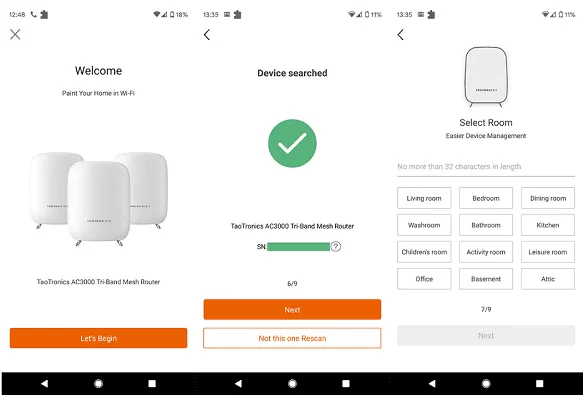
- Connect Your Modem to TT Router
a. Power off your modem first.
b. Connect your modem to TT Router and power on both.
c. If there is no modem, connect the Ethernet outlet directly to TT Router
- Select A Location
a. Select a location for placing your TT Router.
b. If the desired location is not listed, you can create a new one by entering the location.
- Create Your Wi-Fi Network Create Wi-Fi Name and Password (at least 8 characters) for connecting your devices to Wi-Fi network.
- Add More TT Routers If there are multiple TT Routers, you can add more for wider Wi-Fi coverage.
a. Place the Child Router and the Master Router (the router connected to Upper-layer Gateway) within 16 feet / 5 meters, and then power it on.
b. Wait until the indicator flashes green, then the Child Router is ready for network setup. If the indicator does not flash green, please reset the router and try again.
c. Tap “Add another TT Mesh Router”or tap “+” on the top right corner of Homepage to add more TT Routers.
d. Once setup completed, the indicator of the child router will turn soild blue.
e. Place the child router in a location that requires wider Wi-Fi coverage. Power it on and the child router is ready for use now.
- How to use NAS function?
①. Make sure the file system format of your external drive is FAT32 or NTFS.
②. Connect the external drive to the USB port of the router.
③. In APP Homepage, click Settings→ NAS Function to check your samba address.
④. Open File Explorer on your PC and enter the address
Windows access path \192.168.10.1
Mac access path smb://192.168.10.1
- How to add the device already used in the mesh network?
• Press and hold the Reset Button for 6 seconds to reset the router. Restart the device after resetting , the device will be automatically searched and added to the network.
TaoTronics mesh WiFi system Tri band AC3000 Performance review
In order to test the TaoTronics TT-ND001 as a single unit, I took two computers, one as the server (it will be connected to the router via an Ethernet cable) and the other as the client (it’s equipped with an Asus PCE-AC88 WiFi adapter). This way, while the client device was connected to the router (5GHz, 80MHz), from the client to the server, I was able to measure an average of 527 Mbps at 5 feet and an average of 298 Mbps at 30 feet. Upstream, I measured an average of 385 Mbps at 5 feet and an average of 290 Mbps at 30 feet. It’s important to know that the two bands cannot be separated, but if you go to the ‘Smart device connection’ section, you can create a 2.4GHz separate network for your IoT device which we are going to use for this test. This way, from the client to the server, I measured an average of 189 Mbps at 5 feet and an average of 150 Mbps at 30 feet. From the server to the client, I saw an average of 186 Mbps at 5 feet and an average of 154 Mbps at 30 feet.
This way, on the 5GHz network (802.11ac), I measured an average of 435 Mbps at 5 feet and an average of 189 Mbps at 30 feet from the client to the server. Upstream, I saw an average of 237 Mbps at 5 feet and an average of 214 Mbps at 30 feet.
Alternate of TaoTronics mesh WiFi system Tri band AC3000
As you can see, the AC3000 is one of the fastest routers on the consumer market. But if you want even more speed, it’s achievable. The Arris SURFboard Max Plus W30 offers up to 4Gbps on three wireless bands. It will also cover 6,000 square feet with only two units, but it costs almost twice as much as the AC3000.
