Unlock your door using the built-in advanced 3D fingerprint sensor. Unlike other smart locks, Lockly only uses high-quality capacitive fingerprint sensors which only recognizes fingerprints unlike less secure optical readers. Stores up to 99 unique fingerprints. Lock and unlock your home, office, or rental property door all from the convenience of your iOS or Android smartphone via secure Bluetooth connection or WiFi anywhere in the world. Includes two backup physical keys for peace of mind. Find details in Lockly – Secure Pro Bluetooth deadbolt review and installation guide.
Pros & Cons
Pros
- Solid construction
- Easy to install and set up
- Flexible use; Bluetooth, WiFi, fingerprint, PIN code, physical key, etc..
- Comprehensive app.
- Great battery life with emergency backup option.
Cons
- Fingerprint sensor on side is not easy for left hands.
- Cannot easily see lock status visually from inside.
Specification – Lockly – Secure Pro Bluetooth deadbolt
Key Specs
Voice Assistant Built-in: No
Network Connectivity: Bluetooth, Wireless G
Lock/Unlock Mechanism: Biometric, Key, Bluetooth
Lock Type: Deadbolt
Power Source: Battery-powered
Works With: Amazon Alexa, Google Assistant
Compatibility
Voice Assistant Built-in: No
Operating System Compatibility: Android, Apple iOS
Works With: Amazon Alexa, Google Assistant
General
Product Name: Secure Pro Bluetooth Deadbolt
Brand: Lockly
Color: Satin Nickel
Color Category: Silver
Features
Remote Monitoring Capabilities: Yes
Auto Unlock: Yes
Low-Battery Indicator: Yes
Power
Battery Size: AA
Included: Additional Accessories Included Secure Link Wi-Fi hub
Lockly – Secure Pro Bluetooth deadbolt review
Design
The Lockly Secure Pro Biometric Smart Lock is designed to replace a standard deadbolt. As a result, it has a standard two-part design that can replace your existing deadbolt in just a few minutes. The outer portion is 7 inches high, 4.4 inches wide, and 1.9 inches thick. The inner portion is slightly taller, at 7.4 inches high, but has the same width and depth. The inner components are designed to fit the three standard door thicknesses: 1 3/8-inch, 1 ¾-inch, and 2-inch. It also weighs in at 5 pounds.
With a sleek, smooth metal exterior (we tested satin nickel, it also comes in Venetian bronze and matt black), its digital touchscreen stays unobtrusively black until you tap it to see the numbers, and the key hole cover completes the polished. modern look.
The main hardware features here are that touch screen, a keyed lock (it comes with two keys but you can have it re-keyed) and a slightly hidden 3D fingerprint scanner, tucked around the side.
The interior portion is as bulky as you’d expect, but as it matches the exterior metal it’s not as much of an eye sore as some models we’ve tested that rely too heavily on black plastic.
Build
There are 4 different finishes available: matte black, glossy black, venetian bronze, and satin nickel. The inner portion has a standard deadbolt toggle at the bottom. Above the toggle is a green LED to let you know the lock is working. On top of the light is a small biometric reader for unlocking with your fingerprint. Other than that, you’re looking at a bare metal plate, which can be removed to change the batteries.
Outer part
The outer portion of the lock has a 2-part design. The bottom portion features your backup keyed lock, with a hinged cover that keeps out rain and ice. The upper portion features a soft-touch pad with the combination and biometric readers. The biometric reader has WiFi and Bluetooth lights next to it to indicate an active connection. Inside the pad is an LED that indicates when the lock is powered. The keypad itself has a unique design, with three digits each inside a series of four circular buttons. Yes, this means that two of the digits are repeated twice. There’s a reason for this unusual arrangement, which we’ll get into the next section.
WiFi Hub
In addition to the lock itself, Lockly comes with a small WiFi hub. This is required to connect the lock to the internet. It’s a small, white unit that plugs right into your wall outlet. You’ll need to plug it into the top outlet, because there’s a protrusion on top to boost the signal. This protrusion will block the top outlet if you plug the hub into the bottom.
Keypad
One of the most unusual aspects of this smart lock is the keypad. Instead of a standard 1-9 keypad for typing codes, you get a random set of numbers on the touchscreen every time it activates. The lock groups the numbers in circles, and you touch those circles (not the number) to enter your code. The next time you use the keypad, the lock will jumble the numbers in the circles.
That means no one can peek from nearby to learn your code. Even if someone were standing directly next to you, they wouldn’t learn your PIN since your touching circles full of numbers. In theory, this works well to prevent PIN theft. In practice, it feels like overkill, especially on my relatively quiet street. I don’t have to worry about anyone trying to spy on my keypad. But I could see the potential usefulness if you installed this lock on an apartment or condo door (whether or not you’d be allowed is another matter). That’s a scenario where someone might have a legitimate reason to be standing close enough to see your type in a PIN.
Door sensor
A standard magnetic door sensor is also included in this kit. After installing it on the door, you pair it with the Lockly app, which then lets the app do double duty, informing you whether the door is open or closed as well as whether it’s locked or unlocked.
Alexa
If you connect the Lockly Pro to Alexa or Google Home, you can use voice commands to do things like lock the door, check the status of the door, or unlock the door (if you create a secure four-digit voice code). The deadbolt also comes with a physical key, which can serve as a backup. You simply slide the keyhole cover over, and then place your key into the keyhole.
Apps usage – Lockly – Secure Pro Bluetooth deadbolt
We set up Lockly with our Alexa and Google Home voice assistants, which was easy to do and resulted in being able to ask them to lock or unlock the door (with a four digit voice code).
Plus, we were able to add the lock to Good Night routines so it would lock at bedtime along with our lights turning off and the thermostat adjusting to sleep mode.
There’s no HomeKit integration, unfortunately. It’s a shame and quite surprising, this looks a lot like a smart door lock Apple would make.
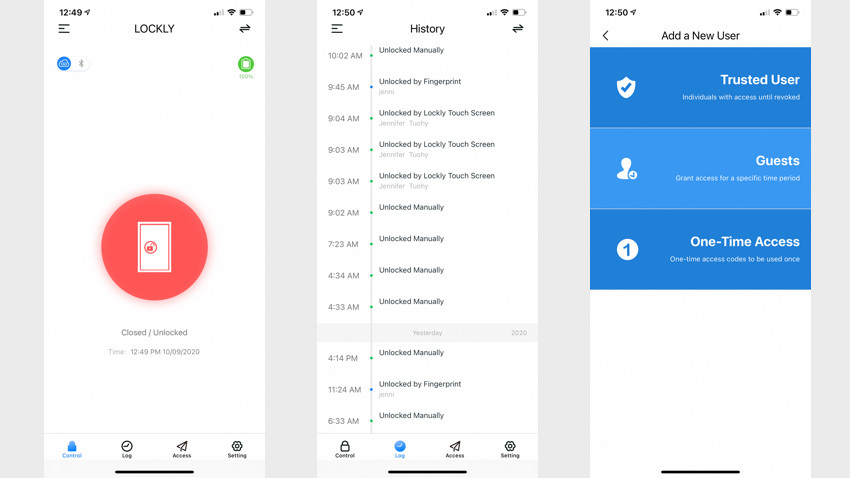
The Lockly app is easy to navigate and we liked the Widget you can add to an iPhone that gives you quick one touch unlock access.
But the lock/unlock screen does take a while to load, and we found we would have to manually switch between WiFi and Bluetooth using a toggle in the app to access certain features, which is a bit clunky.
The app has a detailed history log that tells you not only when you door was locked and unlocked and by whom – handy for keeping track of family members without having to rely on a camera – but also when your door was opened and closed thanks to the door sensor.
By default it sends notifications each time the door is opened or closed – a handy safety feature. Bu there is no option to receive specific alerts as to who locked or unlocked it, or any kind of alert customization. Interestingly, you can also set up a web portal to control your lock from your computer.
Auto-lock and smart security features
I can set the Lockly Pro to auto-lock on a timer. Initially, I set it to lock automatically after 30 seconds, but I didn’t want to have to enter in my fingerprint every time I took out the trash or went out to the mailbox. So, I changed the auto-lock time to five minutes, and I felt a sense of security knowing that I couldn’t forget to lock my front door because the Lockly Pro would eventually do it by itself.
Tthe Lockly Pro has a variety of other security features. The capacitive fingerprint reader helps prevent the use of lifted prints, while the Pin Genie keypad technology keeps people from seeing the keypad code.
Lockly – Secure Pro installation guide
What I like most about the Lockly secure pro deadbolt : Easy to installation Five different ways to unlock PIN Genie digital keypad 3D fingerprint sensor Easy to share secure access codes Alexa/ Google compatibility Long battery life Bluetooth and WiFi connectivity Beautiful Venetian Bronze finish Reboot button and a 9V battery emergency charging socket.
This bluetooth deadbolt lock is very nice. Installation went pretty much without incident. It took me about an hour. If you have an existing deadbolt on your door, as I did, you can likely use that hole as the deadbolt is adjustable between the standard sizes of 2 and 3/4 and 2 and 3/8 inches. I did have to enlarge the striker plate opening on the jamb, which required a little treatment with a wood chisel, so be prepared for at least that much carpentry when you go to install this. Otherwise, installation went exactly as described in the manual.
Once the lock is on the door, you install the batteries (4 AA, and they were included in the box) and the system initializes. Then you install the Lockly app on your phone and pair it with the doorlock. This went smoothly, and, with a touch of the phone’s screen, you can lock and unlock the door. Included in the box is a wireless hub, called the “secure link wi-fi hub,” which allows access to the lock via the internet, so you can unlock or lock the door when you’re away from home. Also included is a door sensor which, when installed, will allow the system to know not only if the door is locked or unlocked but whether or not it is actually closed.
With both the hub and sensor installed, you can tell if the door is open or closed from anywhere. Installation of both the wi-fi hub and the door sensor was without incident. The kit comes with two conventional door keys so you can always unlock the door from the outside the old-fashioned way. Part of the setup process includes creating an access code so you can unlock the door from the outside by entering numbers in a keypad (see photo). When you exit the house, just touch the keypad, and the door locks. You can add other users, such as your spouse or other members of your household, so they can control the door from their phone. You can set up guest accounts for short-term or one-time access.
How to give guest access in Lockly – Secure Pro Bluetooth deadbolt?

For an Airbnb host or anyone who regularly has guests visiting their home, the Lockly Pro has options for allowing visitors temporary access. You can set a temporary code, and then send that code to your guest with instructions. You can also set up an offline access code, which is generated with a set of encrypted numbers, and the offline code lasts for the duration period you set (one-time use, one hour, or up to 60 days). You can look in the app to check the status of your lock, and to see when your door was unlocked and how it was unlocked (fingerprint, code, manually with a key, etc.).
Lockly – Secure Pro Bluetooth deadbolt Performance review
Lockly can store up to 99 unique fingerprints. In theory, this allows you to grant access to 99 individual people, which is a good feature for businesses. For your home, it means you can store all 10 fingerprints for 9 people, with 9 fingers left over. This is more than you’re likely to need, but it’s a great added convenience. Program all 10 fingers, and you won’t have to worry about getting access when your hands are full.
Lockly lock uses a 3D fingerprint sensor that’s based on capacitive technology. They make a big deal in their marketing material about how much more secure this is than an optical sensor. Here’s the deal. An optical sensor is not likely to let an unauthorized person into your home. However, it’s more likely to deliver a false negative, denying you entry and temporarily locking you out. So this is less of a security issue than it is a convenience issue. Still, it’s a nice extra touch.
In addition to the fingerprint reader, you can use the combination lock. The lock has a unique design called “PIN Genie”. Essentially, the digits are grouped into four buttons, but they’re placed randomly. This does make it a bit of a pain to use, since you can’t just operate it by touch. You actually have to look at the numbers. However, it’s designed for security, not convenience. The theory is that no-one can figure out your combination just by watching you, since the buttons change every time.
Is there a better alternative?
The Lockly Pro retails for $300 for the deadbolt version and $330 for the latch version. But, you get a lot for that price tag — advanced security features, a touch keypad, a fingerprint sensor, a Wi-Fi hub, and even a door sensor. If you want a cheaper option, you could go with another model in the Lockly Secure series, like the Lockly Secure Plus, which retails for $250. However, the Plus doesn’t include the Wi-Fi hub. If you want something easier to install, the August Smart Lock Pro Plus Connect is one of the best smart locks you can buy. It retails for $229 and retrofits right over your existing deadbolt.
How long will it last?
The Lockly Pro is a well-made, quality smart lock that should last for years to come. Although it does require a hub to connect to Wi-Fi, its ability to connect to Alexa and Google Home is a big plus. In some ways, the lock is technologically ahead of many alternatives, given its keypad and fingerprint security features.
Should you buy it?
Yes, absolutely. If you want to deck out your door with one of the nicest-looking smart locks available, the Lockly Pro is an excellent choice.
