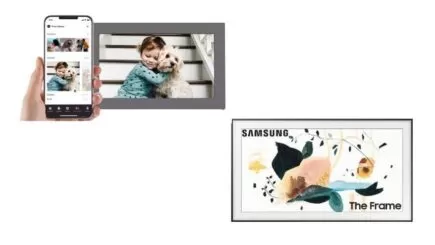Which is good for you – Meural Canvas II vs Samsung Frame? Do you like the larger 4K TV that the Frame gives along with your smart art capabilities? Or do you prefer the more refined Meural Canvas with the larger art library? Easily upload, crop and showcase your pictures and 15 sec video clips from your phone to frame via the App. Skip social media and keep your personal memories private. Only you control who sees your content. Find more about benefits in Meural Canvas II vs Samsung Frame comparison chart.
Pros & Cons – Meural Canvas II vs Samsung Frame
Meural Canvas II
PROS
- Can show a wide variety of art and photographs from classic artists to your own photo library
- Extensive database library of over 40,000 works of art
- Swivel bracket lets you rotate Meural on the wall to portrait or landscape mode
- You can wave your hand and use other gestures in front of the canvas to navigate art options (near motion detection)
- Easily control Meural and browse a wide range of art using the app
- Can cycle through works by the artist (e.g., Norman Rockwell, Pablo Picasso, Andy Warhol) or even specific museums (e.g., MOMA, Lourve)
- Adaptive brightness auto adjusts canvas brightness to match the light in the room
- Art looks real, unlike other frames that either give off too much or too little light
- Super easy to send a playlist of your own photos to the canvas, even when not at home
- Can navigate photos and art using Alexa [just say “Alexa, next on Meural to move to the next image]
- This requires that you enable the Alexa skill for Meural
CONS
- A subscription fee applies for full access to art database
- Non-subscription art database is limited, but you can upload unlimited photos of your own
- Some customers complained that Meural set up process could be more intuitive and others had some issues connecting to Wi-Fi
Samsung Frame
PROS
- QLED 4K Ultra High definition delivers a stunning picture with over a billion shades of color
- The TV hangs snug to the wall to make it look like a work of art
- Extensive art store
- Comes in four frame options to match your décor and taste: Black, white, beige or walnut
- Lots of matte and collage options to display multiple photos in the frame
- One “invisible” slim cable combines A/V gear into a single connection
- Quantum 4K Processor upscales content for sharp detail and refined color
- Samsung Bixby for voice control [similar to Alexa]
- Night mode automatically turns off TV and frame when lights go out
CONS
- One Connect Box remains exposed and is required to support the thin wire to the TV and other components
- Customers complain that Smart View app for photos has issues; suggested workaround is to use Smart Things app instead
Meural Canvas II vs Samsung Frame – best price & subscription services
I believe that the Netgear Meural Canvas II is priced ($249.99) competitively. The annual art subscription is $70 which brings over 30,000 artworks to your home. You don’t need to buy a subscription to show your own photos.
Samsung Frame current model starts around $600 for the 32-inch model and goes up to $2,800 for the 75-inch version. We could see similar pricing for the new TV. You get 20 free works of art, and a free three-month subscription to the store; after that, a subscription costs $5 per month. You can also purchase works you like for $20 each.
Meural Canvas II vs Samsung Frame comparison chart
| Meural Canvas II | Samsung Frame | |
|---|---|---|
| Type | Smart Digital Frame | Smart Frame + 4K TV |
| Size | 29”, 27” and 20” | 43″, 49″, 55″, 60″, 65″ |
| Resolution | 1920 x 1080 px | 4K |
| Frame options | Several options | TV, Art Mode for Photos and Paintings |
| Displays | Art, Photos, Animated GIFS | TV, Art Mode for Photos and Paintings |
| HD TV | No | 4k UHD Smart TV |
| Controls | Hand gestures. iOS/Android, Alexa | Samsung SmartThings App recommended, iOS, Android, Bixby |
| Adjustments | Brightness, temperature, contrast, exposure, and saturation | Brightness, temperature, contrast, exposure, and saturation |
| Library | 40,000 works of art | 1,000 works of art* |
| Motion Sensor | Yes optional and also hand gestures for navigation | Yes, in Art Mode powers art on when near |
Reviews – Meural Canvas II vs Samsung Frame
Design
Meural Canvas II
The Netgear Meural Canvas II is available in 21.5 and 27 inches screen size. They are quite a bit larger due to the bezel and the frame. The bezel is only available in white, but the surrounding frame is sold in black, white, dark wood and light wood.
Samsung Frame
To better mimic a wall-hung picture, The Frame uses a rectangular replaceable bezel that juts out slightly beyond the 60Hz, 10-bit, 3840 x 2160 (4K UHD) LCD panel. The back is completely flat, with a recess where the included, shallow-profile wall mount is attached. Yup, it fits flush against the wall, just like a picture frame.
Cabling
Meural Canvas II
The Meural Canvas comes with a thin 2m cord which looks a lot better than your normal power cable and is easier to hide.
Getting the cabling right is something that the manufacturers can make easier, but ultimately it is up to us users. There are three options: You can put the cable under self-adhesive cord hiders (ugly as hell), put a flower pot in front of the frame (may work sometimes), or cut in the drywall and permanently conceal the cable.
Samsung Frame
As normal power and connection cables would sully the aesthetics, The Frame also features Samsung’s One Connect single-cable connection. This clear (except for the wire) cable connects to a breakout box that houses most of the electronics and all the ports. Given a suitably light-colored wall, the cable is hard to spot. It will stand out more against dark surfaces.
Connectors
Meural Canvas II
The bezel does not have any holes for sensors which is great because the holes immediately give away that this is an electronic display and not a real piece of art.
There is an unobtrusive on/off switch below the frame (in landscape mode) and a small latch for an SD card and a micro USB connector). You don’t need either because you can control on/off with gestures, your phone or with your voice through Amazon Alexa.
Samsung Frame
Connectivity includes four HDMI ports (one of which supports ARC), two USB ports, ethernet, coaxial (for a TV antenna), digital optical (Toslink) audio output, and a 3.5mm RS232C jack for integration. 802.11ac Wi-Fi and Bluetooth are also provided, and the latter supports low-latency connections so you can use headphones and other speakers without undo lag.
4K
The most obvious difference between Canvas and Samsung Frame is that the Frame is also a 4K UHD TV. In a way, we’re comparing apples and oranges when it comes down to that. However, where Meural truly shines is in its delivery of art, photos, video, animated images and more as a true digital art frame. You can choose from a library of 40,000 works of art or upload and add your own images, seamlessly, magically using your smartphone or tablet.
Frame Library
While the Samsung Frame’s library of 1,000 works of art looks dwarfish in comparison to the Meural Canvas, the Frame does include a hefty starter pack of 100 pieces of art from 10 different genres.
Obviously, a picture frame is useless without pictures, and Samsung supplies about 1,400 of those in its Art Store.
Picture quality
Meural Canvas II
The picture is simply stunning. I’m considering upgrading my 55” UHTV to the 65” Frame and getting a Meural frame for my parents this Xmas. I think they would love being able to rotate pics of their 10 grandchildren inside of that beautiful frame. Very Harry Potter indeed.
The display is tack-sharp, has great vivid colors and excellent viewing angles. It has a mat finish that doesn’t attract reflections which is really important in both sunlight and artificial light environments.
The brightness of the screen can either be set manually or it adjusts to the ambient light. This is also very well implemented. The widescreen 16:9 format is not made for the 3:2 aspect ratio of photographs taken with full-frame digital cameras without some kind of ugly cropping, or “fill bars” straddling the picture. Most mobile photos are taken in 4:3 which makes this issue even worse.
Samsung Frame
The Frame’s color is excellent due Samsung’s well-known quantum dot technology. Motion compensation was surprisingly good considering the TV has only a 60Hz refresh rate. There is enough peak brightness that the HDR effect will be noticeable with HDR material, it just wasn’t as spectacular as it can be with more contrast and brightness available.
Installation and app use
Regarding the installation of the frame, you mount the frame either in portrait or landscape mode. To change the orientation, you just take the frame off the wall mount, rotate it and slide it back on. The wall mount is very well designed with a built -in spirit level.
App
Playback on the Meural can be controlled either with the mobile app, gestures or voice.
The mobile app (iOS and Android) looks nice, and except for the image upload issue that I mentioned above, it does its job. As with almost every other app these days, you have to create a Netgear account, and your uploaded images will be stored on a Netgear server in a cloud far away.
Where the Netgear Meural Canvas II is quite unique is the gesture control. It seems to me that people either love it or hate it.
Add image
The Meural was created by art lovers and everything about the Meural has an artsy touch. It is designed first and foremost for art images that are either free, that you can subscribe to, or that you can buy. To add your images, you must first upload them to the camera roll of your smartphone. In the Meural mobile app (iOS and Android), you can then select your images and upload them to the Netgear Meural cloud. You can then add them to your playlists.
Image view
You can define as many playlists as you like, and filter by Artist or Category. Playlists can be shuffled and rotated which means that once a playlist ends, another one will start automatically.
There are no other image transition effect options except for a hard cut. This can create a bit of a disturbance as the sudden change in brightness can be uncomfortable in a low light social setting.
Alternate of Meural Canvas II vs Samsung Frame
Canvia Digital Art Canvas and Smart Digital Frame
Canvia is a brand new smart art frame that I haven’t had a chance to try myself yet, but it’s similar to the Meural in its general pitch: for a few hundred bucks, you can display paintings or photos in a large, wall-mounted frame. What sets Canvia apart is its larger free tier — about 2,500 pieces versus Meural’s 100 — with another 10,000 available through its subscription, which runs $10/month ($80/year). It also comes with a free year-long subscription to the premium tier, which is a nice bonus.
Editor’s recommendations
- Yoga gifts for father’s day – what is the best gifts for yogis?
- Nixplay Smart Digital Picture frame 10.1 inch review
- Kenuo digital photo frame reviews 2020 – can you do photo share?
- Pix-Star vs Nixplay digital photo frame – do they have cloud storage?
- Feelcare vs Nixplay digital picture frames – can you share photos?