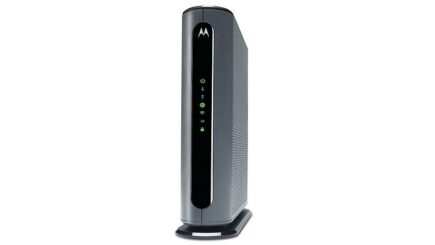How much worth is buying this? The Motorola MG7700 combines an AC1900 dual-band wireless router technology with a DOCSIS 3.0 24×8 channel cable to deliver high-speed Wi-Fi access to its clients. The built-in router provides high-speed shared Internet access to smartphones, HDTVs, computers, tablets, game stations, streaming media devices, and other Ethernet and WiFi devices. Find details in Motorola MG7700 24×8 cable modem plus AC1900 dual band WiFi review.
In the box
24×8 DOCSIS 3.0 Cable Modem with built-in Wi-Fi Router
Power Supply
Ethernet Cable
Velcro Cable Organizer
Quick Start Flyer
Pros & Cons
Pros
- Extended wireless range with the AnyBeam beamforming technology.
- Easy setup and user-friendly interface.
- Robust security protocol.
- Excellent download and upload speeds.
- Allows users to circumvent cable provider rental fees.
Cons
- The MG7700 is only compatible with a select list of ISPs.
- Pretty bare design.
- Coaxial cable placement limits placement options.
- Not suitable for larger homes.
Price
The Motorola MG7700 is currently priced at around $170, and considering the performance it delivers, I would say that this is a pretty good deal. The MG7700 is also relatively cheaper compared to other AC1900 routers in the market which can set you back a good $200.
Motorola MG7700 24×8 cable modem plus AC1900 dual band WiFi review
Design
The Motorola MG7700 is fairly compact at 9.1 x 2.6 x 2.6 inches with a gray finish and a black stand. The vertical design looks great in any home or office. Rugged Lightning and Power Surge circuits further protect your investment.
Ports
The MG7700 has a power port on the back, as well as a coaxial port for connecting your service provider’s cable to the device. There are also four local area network (LAN) ports if you want to directly plug your computers and other devices into the modem using an Ethernet cable.
LED indicator
On the front of the device, you’ll find several indicator lights that tell you if it’s powered up, whether any traffic is flowing through your network, and if people are connected to your wireless network. The light indicators are easy to see and understand.
WiFi
The MG7700’s built-in router is compatible with both 2.4GHz and 5GHz devices, which helps eliminate signal interference and network traffic. The difference between the two wireless frequency bands is that 2.4GHz has slower speeds but a more extended range, while 5GHz provides faster speeds at the expense of a shorter Wi-Fi range.
Speed
The Motorola MG7700 is a 24×8 DOCSIS 3.0 modem that doubles as a wireless router. It has 24 downstream channels (which are lanes that handle network traffic, so the more, the better) allowing it to potentially hit a 1 Gbps download speed. There are eight upstream channels for a maximum 246 Mbps upload.
Compatibility
Eliminate up to $156 per year in cable Modem rental fees. (Savings are shown for Comcast Xfinity and vary by cable service provider.) certified by all leading cable service providers including Comcast Xfinity, Cox, Charter spectrum (no cable Modem is compatible with fiber optic, DSL, or satellite services, available from Verizon, AT&T, CenturyLink, Frontier, and others.)
Motorola MG7700 24×8 cable modem plus AC1900 dual band WiFi performance review
We tested the Motorola MG7700 in our 4,500-square-foot home while connected to a couple dozen devices (tablets, gaming consoles, computers, smartphones, etc.). The router offered a strong Wi-Fi signal on both 2.4GHz and 5GHz bands on both floors of our home. Everything from surfing the Web to streaming video was solid within an approximate 2,000-square-foot radius. In the basement and more distant locations of the house, the signal was weak, but that’s to be expected.
Motorola MG7700 24×8 cable modem plus AC1900 dual band WiFi review
Great for Xfinity us
We have Xfinity 250g package and we get every bit of it using this. My old one also bought from bestbuy maxed out at 300g but we only saw maybe 60 of of it. With this I really feel I am geting the most out of my internet. Set up was easy before I opened the box I called Xfinity and they programmed everything for the new one at no cost. All I had to do was plug it in once they said to do so! My playstation (when wired in) now only takes 20 mins to download a 90g game when before it would take all night with my old router plugged in.
By Laylin93, Reviewer at Best Buy
Motorola MG7700 24×8 cable modem plus AC1900 dual band WiFi alternative
NETGEAR C3700—Best budget option
- Recommended for internet speeds up to: 340 Mbps
- Ethernet Ports: 2
- Dual-Band Wi-Fi: Yes
- Compatible ISPs: Xfinity, Cox, Spectrum
If you don’t want to spend a ton of money on a modem/router, go with this model. Whether you’re on a budget or just don’t need the fancy features, our pick for best budget modem/router is another one from NETGEAR: the C3700.
This box supports all the major US cable providers, and at a lower price than our other picks, it’s a great value. It still supports dual-band Wi-Fi for better traffic management, so even though the maximum speeds are lower, you’ll still see decent performance using multiple devices. Plus, it comes with the NETGEAR Genie app for easy management of your wireless networks.
The biggest downside of this model is connectivity. It comes with just two Ethernet ports, so you’ll have to rely on Wi-Fi more than with the other routers we’ve covered.
That said, this is still a good option. If price is the main concern for you, you can’t go wrong with the NETGEAR C3700.
Editor’s recommendations
- Netgear cable modem WiFi router combo C6250 reviews – specs, setup & troubleshooting
- Netgear Nighthawk cable modem WiFi router combo C7000 review – is it best for gaming?
- Netgear 4G LTE broadband modem review – how to setup LB2120?
- ARRIS SURFboard SB8200 DOCSIS 3.1 Gigabit cable modem review – how to setup?
- TP-Link Deco X60 vs Google Nest WiFi differences for better coverage