Reolink Argus Pro can capture smooth, crystal-clear videos at 1920×1080 resolution. Advanced image sensors installed in this outdoor security camera provides you with clearer night-vision footage for up to 33ft. Does Reolink Argus Pro support SD card? Save motion triggered videos to your SD card and Reolink Cloud swiftly. Recorded videos can be replayed via the Reolink app and client, without any additional subscription fees. The Argus Pro allow users to add microSD cards up to 64GB of space to their wireless security camera.
Best Reolink Argus Pro SD card
Please use the following chart to get the right Micro SD card for Reolink cameras.
| Item | Requirement |
| Capacity | 8GB or 16GB card is suggested (Up to 64GB) |
| Read and Write Speed | Class 10 or higher |
| Format | FAT32 |
Note:
- Reolink cameras accept Micro SD cards only, with up to 64 GB capacity.
- For battery-powered cameras, it will overwrite automatically once the number of videos exceeds 3000. Thus, we recommend that you purchase the 16GB Micro SD card, which is enough to save your videos.
How to install SD Card in cameras?
Can be used for : Reolink Argus, Argus 2, Argus Pro.
Note: Before install/uninstall the SD card, please power off the camera first, in case it will damage the SD card.
You may refer to the following guides to quickly insert a micro SD card into Reolink Argus series cameras.
Step 1. Power off the camera by taking out the batteries before installing the micro SD card.
Step 2. Insert the micro SD card in to the micro SD card slot on the right side of the camera.

Note: Please use your fingernail (or use the provided reset needle) to push the SD card in until you feel that it’s locked or you hear a “click”.
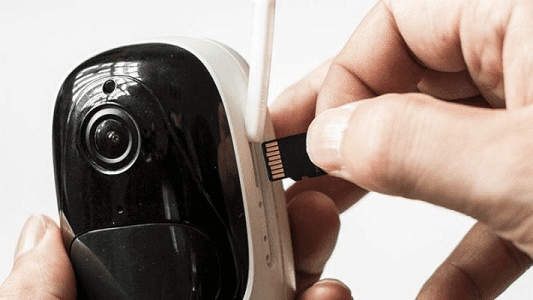
a. The micro SD card should be installed in a correct way like the picture below.
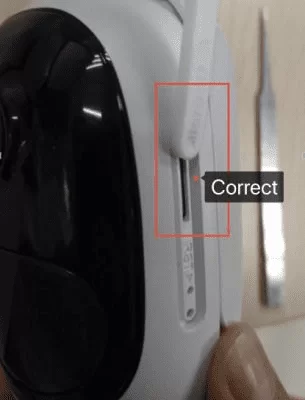
b. If the micro SD card hasn’t been correctly installed, it will pop out like the picture below and it will not be recognized by the camera.
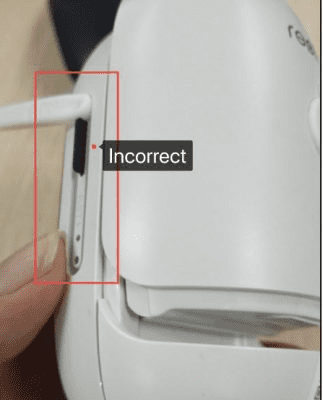
Step 3. Install the batteries to power on the camera.
Reolink Argus Pro SD card record duration
Applies to: Reolink cameras with micro SD card or micro SD card slot.
Note: The micro SD card is only for motion detection recording. The recording time in this article is the total sum of all motion videos.
Bitrate affects video quality and the size of recording files. In general, the higher the bitrate is, the better the image and audio quality will be, and the bigger the file size will be, vice versa.
Here is the formula that demonstrates the relationship between the SD Card Capacity, the Bitrate (bitrate of clear stream+bitrate of fluent stream), and the Recording Time.
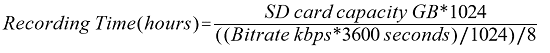
The formula shows that total Recording Time is inversely proportional to Bitrate under the same SD Card Capacity.
Here are some references for the Recording Time under different Bitrate and SD Card Capacity.
| Max. BitRate/kbps | Recording Time/h | ||
| 16GB | 32GB | 64GB | |
| 1024 | 36.4 | 72.8 | 145.6 |
| 1536 | 24.3 | 48.5 | 97.1 |
| 2048 | 18.2 | 36.4 | 72.8 |
| 3072 | 12.1 | 24.3 | 48.5 |
| 4096 | 9.1 | 18.2 | 36.4 |
| 5120 | 7.3 | 14.6 | 29.1 |
| 6144 | 6.1 | 12.1 | 24.3 |
| 7168 | 5.2 | 10.4 | 20.8 |
| 8192 | 4.6 | 9.1 | 18.2 |
