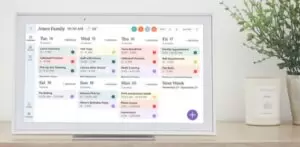Is Skylight Calendar worth the money? Right now, I have a grocery list that is always growing, a handwritten calendar on the wall that records all family gatherings, birthdays, doctor’s appointments, veterinary visits, after-school activities, school schedules, and more. I also have my personal events on my iPhone and a meal planning menu on the fridge. Your calendar may be kept organized using the Skylight Calendar. It also has the benefit of food planning and chore tracking. We have more in Skylight calendar 15-inch digital calendar and chore chart review.
Skylight calendar 15-inch digital calendar and chore chart review YouTube video
Pros & Cons
Pros
- Simple to setup
- Many features
- The companion app is excellent.
- Young people in need of a “smart” approach to monitor their chores
Cons
- No battery power option
Specs
- Frame display size: 15-inch touchscreen
- Dimensions: 15.8″ x 9.9″ x 1.4″
- Display resolution: 1920 x 1080 pixels |
- Storage capacity: 8GB |
- Cloud service compatibility: Skylight
- Screen size: 15” Diagonal
- Storage space on device: 8GB
Price
Cal Max costs $599, which is a lot of money considering that the 10-inch model costs $159.99 and the 15-inch version costs $299.99, all of which have the same capabilities. The bigger screen and better design are worth a lot more money.
Key features at a glance
Chore Chart: With the help of the interactive Chore Chart, which turns mundane chores into satisfying successes, you can promote healthy habits and self-reliance.
Mobile App: Use the mobile app to control and view everything on your Skylight from any location.
Color Coding: Give each member of the family a distinct color to help everyone understand who has to be where and when.
Meal Planning: Display your family’s meal plan and never answer “what’s for dinner?” again.
Custom Lists: Organize and handle chores, notes, and shopping with personalized lists that the entire family can view instantly on the gadget or via the free mobile app while on the road.
Weather: Stay prepared with precise weather forecasting for the exact time and location of your events.
Customized Views: Adjust font size and toggle between day, week, month, and schedule view.
Sleep Mode: Ensure your Skylight screen goes to sleep at the same time each night and wakes up at the same time each morning.
Share Access: Invite your spouse, co-parenting partner, kids, and close friends to access your Calendar.
What is the differences between the Skylight Calendar and Photo Frame?
Every member of the family can transmit photos to the Skylight frame’s touchscreen display from anywhere, and the images will appear on the frame straight away. It’s intended to be the ideal digital photo frame for the whole family! The Skylight Calendar unifies all of your family’s calendar events across multiple apps to present them on a stunning touchscreen display.
Additionally, it offers tools for organization like the recently added Chore Chart function, which shows arranged lists of tasks for each person to complete so they can remain on top of housework! Meal preparation, list building of any kind, and the weather prediction for the time and place of your event are additional organizational tools!
Skylight calendar 15-inch digital calendar and chore chart review
Built & design
With its 15″ HD touchscreen and free mobile app for updates while on the road, the entire family can simply plan and organize events with a variety of views and features. If you don’t want to place the contemporary white frame on your countertop, you have two mounting choices to choose from: putting it to your wall or on your countertop.
Connection
The Skylight frame need to be plugged in via wired connection. It has no wireless option.
Display
I recently purchased the 15″ model. It is NOT an IPS screen. This implies that until you’re practically exactly across from it, you can’t see it well. It generates pixels with a 1920 x 1080 resolution.
The device’s replaceable frames and newly etched anti-glare screen are designed to let it blend in better with your interior style. A traditional black or white frame as well as an aluminum or charcoal shadow box frame are available options.
Chore apps
The Skylight calendar can assist you in keeping track of your children’s duties if you assign them. You may schedule when the duties need to be done under the duties section. More crucial, though, is that you can schedule repetitive chore assignments. Fortunately, my boyfriend and I are fairly independent adults, but it was helpful to know that you could schedule them for the day of my testing.
We have been using Google Home, Anylist (a to-do list app), and a chore app. The calendar is the primary use, however we may be able to leave messages for one another. And let’s not even talk about how terrible Google is at sending reminders. They will only be seen in the native calendar app.
Setup
This calendar immediately became one of the most useful tools in my working toolbox when I downloaded and used the program. It showed my work calendar, personal appointments, and even my partner’s calendar because it can sync with practically any calendar. Either the current day was displayed on the far left, or I could view my entire week scheduled out in two separate modes, starting with Sundays. I also liked that I could add events by sending them to the special address associated with my Skylight account.
Compatibility
I’ve successfully imported calendars from Google, Apple, and Outlook into Skylight (Yahoo and Cozi are also supported). You can even build your own calendars using Skylight’s service and manage them using the app on your smartphone. Skylight is compatible with the majority of major services. It is easy to navigate because everything is color-coded according to the calendar, and it can be synced with Gmail, Apple, Outlook, and more.
Photo sharing
The images appear in minutes and may be shared via text, email, or the free Skylight mobile app. Additionally, there is a manually or automatically programmable sleep mode. My Skylight Calendar is kept in my workplace, so I’ve set it to sleep between 5:00 p.m. and 7:00 a.m. so it’s ready for action when I need it most.
Subscription
Since this isn’t a multifunctional smart display like an Echo Show or Nest Hub, nobody can use it to watch Teen Titans Go! instead of looking back on their day’s activities. It is a device that is just used for your calendar. The calendar is the main feature, while there are a few other related ones like meal planning, chore schedules, and to-do lists. If you’d want, you can also have a photo screensaver, but after the first year, that will require an annual subscription costing $39 dollars.
Skylight calendar 15-inch digital calendar and chore chart consumer review
So happy!
I bought this as a gift for my parents to keep all of us connected since we live apart and they raved about how much they love it, it was really special for them. And we love it just as much when we’re all together. It never gets old having our favorite photos in view, old memories or silly edits for a laugh, it’s always a key conversation point. On the technical side, I have no complaints either. I have the main account and have yet to encounter a single issue with multiple family members connecting and uploading their own photos. It’s almost effortless, my parents (tech knowledge is basically texts and email) were easily able to navigate it and upload photos as well. Worth it!
By Erin I. at Skylight
Is it good for iPhone?
Jessika M, customer in Skylight, said –
I have 4 children and have always used my iPhone calendar for everything. I’m not one who enjoys paper calendars or having a handheld date book. At 34 I would consider myself one that loves technology. I would constantly be reminded of things last minute and felt like I was scrambling. I thought that was a normal thing. My grandparents have the skylight and we upload photos. I noticed they had a calendar on the website but was hesitant to buy. Let me tell you, this is the best purchase I could’ve ever made. I have it set up in my kitchen and I can see everything now for the month with ease. No more last minute scrambling because an event reminder didn’t pop up. I even have my not tech savvy husband using it. The best added bonus is the grocery list. I’ve been adding to it as needed and it makes life easier. This is the best collaboration with my phone I could’ve ever imagined. Thank you for keeping us organized Skylight!
How is Calendar Max different from the 15″ and 10″ Calendars?
The same features found in our popular 15″ and 10″ models are also available in Calendar Max, which has a 27″ diagonal screen and is made only to be wall mounted. With choices in two layouts (Classic and Shadow Box) and several frame colors, you can customize your Calendar to fit into any environment. In addition, changing the frame color is a simple way to adjust it to your surroundings.
Skylight calendar 15-inch alternative
Due to the company’s limited production, Hearth Display may not always be available. Hearth Display is a highly organized family hub with features like a shared calendar, interactive to-do lists, and personalized routines, making it an ideal choice for multi-member families.
The ideal family organization solution, Hearth Display transforms everyday routines and job management in your home by skillfully fusing design and utility. Specifically designed to fulfill the demands of a family, it includes a shared calendar for the home that synchronizes seamlessly, interactive to-do lists with encouraging streaks, and routines that are unique to each family member. These things provide a sense of exclusivity that makes you stand out from the crowd because of their restricted availability.
Only preorders are accepted. You are free to choose the production and delivery month when placing your order. Right now, you can get an Annual Family Membership with a 30-day free trial for a discounted price of $599. After the trial period, the yearly membership fee is $86.40, which works out to just $7.20 per month.