How easy is tado smart thermostat installation? tado is your Climate Assistant designed to make your live more comfortable by taking care of your comfort and savings at home. Get easy access and control of your heating system via the tado app from anywhere you like. The unique skills of the Climate Assistant enable you to save up to 31% on your heating bill and achieve a healthier climate at home. Get more in tado° smart thermostat – multi-room control starter kit v3+ review.
Reduce your energy consumption, save money, and enjoy the perfect room temperature at all times with help from intelligent Skills: Geofencing, Open Window Detection, and Weather Adaptation. For even more comfort you can automate Geofencing and Open Window Detection and get access to Care and Protect (available in-app, £2.99/month, £24.99/year, cancel anytime).
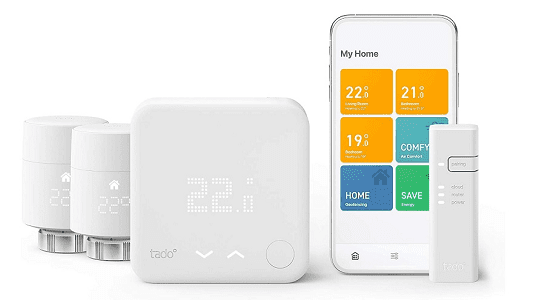
Price
You can buy the Tado Smart Thermostat V3+ Starter Kit for £120 from Amazon.
The kit includes the thermostat itself and an Internet Bridge, which is connected to your router. This connects the smart thermostat to the internet and means you don’t need to buy an additional hub.
If you have a wired room thermostat already, this kit is all you need. However, if your thermostat is wireless, or you haven’t previously had a thermostat, then you’ll either need to buy an extension kit for an additional £80, or you can buy it included in the starter kit for £190.
| Starter Kit | Includes | For | Price |
|---|---|---|---|
| Tado Heating | Smart thermostat and Internet bridge | Replacing an existing wired thermostat | £120 |
| Tado Heating + Hot Water | Smart thermostat, Internet bridge, and Hot water control/wireless receiver | Replacing an existing wireless thermostat, replacing no thermostat, or also monitoring hot water | £190 |
| Tado Multi-room Heating | Smart thermostat, Internet bridge, 2 x smart radiator valves | Replacing an existing wired thermostat, plus multi-room controls | £145 |
What is good in tado° smart thermostat – multi-room control starter kit v3+?
– Geofencing*
– Open Window Detection*
– Weather Adaptation
– Air Comfort
– Smart Schedule
* For even more comfort you can automate this skill (available in-app, £2.99/month, £24.99/year).
Further features:
– Multi-Room Control (This product includes 2 additional Smart Radiator Thermostats to control 2 radiators.)
– Care and Protect**
– Frost protection
– Insightful reports
– Seamless Smart Home integration & voice control with Amazon Alexa, Apple HomeKit and Google Assistant
**Care and Protect is part of Auto-Assist.
Steps in tado smart thermostat installation
Step 1 Start the online installation assistant
Go to my.tado.com and add your Smart Thermostat. Follow the step-by-step instructions in the app which will guide you through the installation process.
Step 2 Enter your heating setup information
Tell us a bit about your existing heating system. This will help the online installation assistant to confirm tado°’s compatibility with your heating system and generate customised instructions for your heating system.
Step 3 Turn off the power to your heating
Go to the fuse box and turn the power to the heating system off. This is very important to ensure a safe installation.
Step 4 Remove your existing room thermostat
Follow the online instructions to remove your existing room thermostat.
Step 5 Mount the Smart Thermostat
Follow the customised online instructions to know how to wire and mount the Smart Thermostat. Once you’ve finished the installation, you can turn the power to your heating back on. And you can set your own Smart Schedule in the tado° app and enjoy the benefits of smart heating.
Subscription for automation
Two of the Tado’s best features are now subscription-based. If you pay £2.99 a month or £24.99 a year, the thermostat will automatically turn the heating down when it detects that nobody is home. Similarly, it’ll turn the heating off if it detects that a window or door has been left open.
How to use tado° smart thermostat – multi-room control starter kit v3+?
Wake up manually
As Tado thermostat doesn’t have a motion sensor, you have to press a button to wake it up. It will then turn itself off after a few seconds (presumably to conserve the batteries).
There’s not much you can do with the thermostat itself, aside from turning the heating up and down. Things like setting schedules must be done via the app.

Setting up via app
The Tado app includes a range of settings from at-home-or-away detection (geo-fencing), to smart schedules per room and reports on how much energy it’s helping you save.
Happily, the app is well-designed and feels intuitive to use. It’s not overly complicated, which could make it a good choice for someone who isn’t particularly tech-minded.
The Tado has a geofence option, which uses your phone’s GPS to tell the thermostat when you’ve left the house (or when you’re on the way back).
There are three programming options: 24 hour, 5-2 days and 7 days. You can give the heating a boost at any point, and specify how long this should last for.
You can also access energy reports, either in a day-by-day view or by the month.
If the thermostat detects a sudden drop in temperature, it assumes there is a window or door open and turns itself off for 15 minutes. At least, it does if you’ve paid for a subscription. If not, you’ll have to do something about it yourself.
When you leave, the thermostat goes into Eco mode rather than turning off completely. If you’ve paid for a subscription this happens automatically. If not, you’ll receive a notification that you’ll need to act on.
One feature that is both useful and free is Air Comfort. This tells you how good the air quality is both outdoors and indoors, and provides suggestions on how you might improve it in your home. For example, it might tell you that the room is too humid, or too cold.
