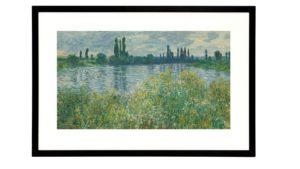What is the storage limit in Canvia digital art frame? The digital photo frame is equipped with sensors to adjust each image in real-time, based on ambient light, showcasing a true to life image with vibrant colors. It displays fine art painting, photographs, NFT images and videos from your crypto wallet, and your own personal pictures in exquisite, lifelike detail. Know about more benefits in Canvia smart digital canvas display and frame reviews.
In the box
- Canvia digital art frame
- Power Cable
- Wall Mount
- Manual and Documentation
Pros & Cons
Pros
- Great selection of artwork
- Easy to set up and mount
- Nicely designed for any decor
- The 1080p display is great
- Easy to upload images to Canvia from the app
Cons
- The app need improvements
- Some artwork has black bars
Canvia smart digital canvas display and frame Specs
- Premium quality wood frame
- Dimensions: 27″ x 18″ x 1.6″
- WiFi: 802.11a/b/g/n/ac (supports both 2.4 GHz & 5GHz)
- 16GB of storage (up to 10K artworks or images)
- 1920 x 1080 FHD resolution
- 25W power consumption
- 10ft long cord
- Link your crypto wallet to your Canvia account and upload your NFT images and videos
- Advanced High-Performance Monitor
- Easily upload & schedule your own photography
- 1.8 GHz Quad Core ARM Processor; 2GB DDR3 RAM
- Advanced High Performance Monitor
- AntiGlare
- iOS and Android support
- Dimensions:
- Width: 27″
- Height: 18″
- Depth: 1.6″
Price
The Canvia digital art frame starts at US$549.99. You’ll pay a bit more for the other woods, with prices maxing out at US$599.99. That being said, it looks like the company runs specials from time-to-time and you can probably get a nice chunk of change off if you wait for a sale.
Canvia smart digital canvas display and frame reviews
Build
The company made all the versions of Canvia very neutral, giving it great versatility in matching any decor. The frame itself is made of high-quality wood, and the rest of the plastics and the display itself all feel very premium.
Design
It comes in variable wood color in cherry, black, and white.. This mimics the look of an actual framed work of art. Its dimension is 18 x 27 x 1.5 inches and weighs only 14.92 pounds. It also senses darkness, entering a power-saving sleep mode and zoom and repositioning the image to highlight intricate details and overcome aspect ratio issue.
Ports
On the back, you can find a serial port and two USB-A ports for connectivity, should you need it. The power port is also on the back, and the power brick and adapter are fairly large.
Display
The Canvia display is full HD with a resolution of 1920×1080. It displays all artwork cleanly and crisply as well as photos. The frame uses a full-HD 24-inch screen and it looks much better than I expected. It looks a little darker from an angle but still totally acceptable, as you can see in the video above. It looks 80% like a real painting and you might not be able to tell the difference when looking at it from a distance.
Storage in Canvia smart digital canvas display and frame
It comes with 16GB storage capacity. What I really like about Canvia is that the base service gives you access to 2500 works of art, so you don’t really need to commit to a monthly fee unless you want more of their full catalog of 10,000 works of art. You can also schedule artworks for displaying at a specific time/day or appearing on a recurring basis every day or week, which is really cool.
The art collection also includes famous works of art from renowned museums, galleries, and exhibitions like the Louvre in Paris, The Met in New York, the Rijksmuseum in Amsterdam, and many more.
Apps
To start using the frame, you will need to set it up via the companion Canvia app which is available on Android and iOS. The process is straightforward.
I came to know many features that were very helpful such as navigating desktop app, adding description to my personal images etc. I had one feature request to them on adding multiple images in the personal playlist on the page and to my surprise they enabled this feature very fast within 2 weeks.
Apart from the excellent hardware, the web UI seems to be full of features many that were not even mentioned when they were campaigning. My favorite ones are scheduling any art or photograph on specific time/date, collect all artworks in playlists and play in real time, and finally see the description of all artworks
How to setup Canvia digital art frame?
Setting the Canvia digital art frame-up is fairly easy. We used the included wall mount and made sure to find a stud for the strongest hold.
Once you have, it mounted you can download the app and plug the frame in. Then follow the instructions on display to connect. The display will use your Wi-Fi network, but first, you need to connect to its hotspot, which will allow the frame to connect to your network.
Once you have the app downloaded and have created an account, and connected the frame to your network, you’re about done and ready to use the app to choose your artwork and photos you want to display.
The app also has an option for personal and favorite playlists, but it directs you to the web interface to set those up. Heading to the web interface, I was unable to find how to set these playlists up. The app also has a featured playlist, and this is where you can choose artwork to show. Tapping a piece of artwork adds it to the Canvia, so choose carefully.
Canvia smart digital canvas display and frame Performance reviews
The frame features the ArtSense technology which dynamically adapts the painting based on the lighting condition. Therefore, it looks less like a digital screen with backlight and more like a real painting. Photos look very high quality print, Art carries the depth of texture and brushstrokes.
I have access to a lot of artworks from modern and contemporary artists as part of their premium collection which is free for one year. It looks like a growing list and hope they will add more (one of the reasons we decided on Canvia was that they provide 2500 artworks free irrespective of subscription which is really generous).
Subscription
When you buy the digital art frame, you have access to this entire library — but only for 12 months. After that, you have to sign up to the service, which will set you back $120 every year. I mean, that only works out at $10 a month, but I’d much rather buy the Canvia and have it come with a pre-installed set of artwork, then have the option of upgrading to more with a subscription.
Canvia smart digital canvas display and frame Customer reviews
BEST IN THE MARKET
Canvia is definitely a huge step up from Meural when it comes to display quality. Artsense, as claimed by the company has an awesome effect that makes any painting look like a real one. You can see textures and brushstrokes like you would see in a real painting. Apart from the technology, Canvia has a lot of new features that look intimidating when you go through their online tutorials for the first time.
I had lot of questions as well and I was surprised with the quick responses from the support team. Once I understood the features properly, Canvia has been lot of fun. Our guests get mesmerized by the quality and resemblance to other wall art (or even printed photographs). I have access to a lot of artworks from modern and contemporary artists as part of their premium collection which is free for one year. It looks like a growing list and hope they will add more (one of the reasons we decided on Canvia was that they provide 2500 artworks free irrespective of subscription which is really generous).
By Jeff at Canvia
Canvia smart digital canvas display and frame alternative
Meural WiFi Photo Frame
One of the largest digital frames will take pride of place on your office desk or mantelpiece
SPECIFICATIONS
- Resolution: 1920 x 1080p
- Wi-Fi: Yes
- Remote: Yes
- Display: 15.6in
- Touchscreen: No
- Card slots: No
- Cloud services: Yes
- Built-in storage: 8GB
- Video: Yes
- Dimensions: 16 x 10 x 1.68 inches
Pros
- Wi-Fi enabled
- Gesture controls
- Optional art subscription service
Cons
- Not touchscreen-Videos limited to 15secs
The Meural WiFi Photo Frame is much smaller – but with its 15.6in screen is still much bigger than most, giving a striking statement on your shelf, desk or mantelpiece. It comes with a stand that allows it to displayed in landscape or portrait format, but there is also a wall mount in the box too, should you want a more permanent fixture in your home.
The Meural range of digital frames is an innovative idea from Netgear, who are one of the best-known names in wifi routers. The original Meural models were large Canvas II models available in 29x19in and 24x16in sizes for hanging on your wall.
The unique feature of the Meural range is that you not only get to show off your photos – you can show off famous paintings and artworks too. The frame comes preloaded with 100 images from leading museums, artists, and collections from around the world. And if this appeals, you then have the option to subscribe to the Meural Art Library with over 30,000 artworks – although this costs $69.95 a year.
Editor’s recommendations
- SimplySmart PhotoShare frame reviews – price & how to do troubleshooting?
- Frameo 10.1 inch smart WiFi digital photo frame review – how to troubleshooting?
- Best 15 inch digital photo frame – do they support WiFI?
- Best 14 inch digital photo frame in 2021
- Aluratek (ADMPF315F) 15 inch digital photo frame – black review