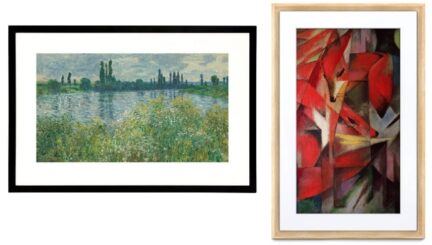Which has more storage option – Canvia vs Meural Smart Art Frame? You can easily upload, crop and showcase your pictures and 15 sec video clips from your phone to frame via the App. The digital photo frame is equipped with sensors to adjust each image in real-time. Find here everything in Canvia vs Meural smart art frame comparison.
Pros & Cons – Canvia vs Meural smart art frame
Canvia smart art frame
Pros
- Great selection of artwork
- Easy to set up and mount
- Nicely designed for any decor
- The 1080p display is great
- Easy to upload images to Canvia from the app
Cons
- The app need improvements
- Some artwork has black bars
Meural smart art frame
PROS
- A versatile display for photos, artworks and digital magazine
- Easy to use, practical design
- Gesture controls
- Excellent light and orientation sensor
- Lots of display and content options
CONS
- Expensive
- Subscription required for many features to work, and larger-than-4GB online storage
- No user-accessible local storage, Wi-Fi and live Internet required
- Uploading photos can take a long time
- The mobile app and password managment could use some improvement
- No option to operate on battery
- No hardware navigation options
Specs – Canvia vs Meural smart art frame
Canvia smart art frame
- Premium quality wood frame
- Dimensions: 27″ x 18″ x 1.6″
- WiFi: 802.11a/b/g/n/ac (supports both 2.4 GHz & 5GHz)
- 16GB of storage (up to 10K artworks or images)
- 1920 x 1080 FHD resolution
- 25W power consumption
- 10ft long cord
- Link your crypto wallet to your Canvia account and upload your NFT images and videos
- Advanced High-Performance Monitor
- Easily upload & schedule your own photography
- 1.8 GHz Quad Core ARM Processor; 2GB DDR3 RAM
- Advanced High Performance Monitor
- AntiGlare
- iOS and Android support
- Dimensions:
- Width: 27″
- Height: 18″
- Depth: 1.6″
Meural smart art frame
- Full Name Meural Wi-Fi Photo Frame
- Model MC315GDW
- Dimentions 16 x 10 x 1.68 in (408 x 259 x 42.4 mm)
- Weight 2.9 lb (1.3 kg)
- Screen Size 15.6-inch / Full HD LCD
- Resolutions 1920 x 1080 resolution, 16:9 aspect ratio
- Refresh Rate 60 Hz
- Storage Space Cloud-based 4 TB (free), 20 GB for member
- Wi-Fi Standard Support Wi-Fi 802.11a/b/g/n/ac (2.4GHz & 5GHz)
- Video Format Support .HEIC, .mov, H.264
- Sensors Gesture, Orientation, Ambient light
- CPU 1.8 GHz
- Memory 1GB DDR3
Price
The Canvia digital art frame starts at US$549.99. You’ll pay a bit more for the other woods, with prices maxing out at US$599.99. That being said, it looks like the company runs specials from time-to-time and you can probably get a nice chunk of change off if you wait for a sale.
The Meural WiFi Photo Frame is available now, but certainly isn’t cheap at $299.95. There’s also the option of content provided by the Meural Art Library, but it requires a subscription costing $69.95 a year. Netgear offers a larger device under the Meural name called the Meural Canves II, which is available in both 21-inch and 27-inch models.
What are the differences – Canvia vs Meural smart art frame?
Build
Canvia smart art frame
The company made all the versions of Canvia very neutral, giving it great versatility in matching any decor. The frame itself is made of high-quality wood, and the rest of the plastics and the display itself all feel very premium.
Meural smart art frame
With its clever matt-finish frame, the Netgear Meural Smart WiFi digital photo frame 15.6 HD was more than a digital photo frame: it was a canvas for display high-end works of art (delivered by subscription) in a realistic way.
Design
Canvia smart art frame comes in variable wood color in cherry, black, and white.. This mimics the look of an actual framed work of art. Its dimension is 18 x 27 x 1.5 inches and weighs only 14.92 pounds. It also senses darkness, entering a power-saving sleep mode and zoom and repositioning the image to highlight intricate details and overcome aspect ratio issue.
The 15.6-inch Meural WiFi Photo Frame is not only smaller than the existing Meural Canvas II (which comes in 21- and 27-inch sizes), it’s also less expensive, with the new family-focused frame priced at $300 versus $400 and $600 for the two Meural Canvas II models. It’s a 15.6-inch screen that measures 16 x 10 x 1.68 in (408 x 259 x 42.4 mm), with a premium woodgrain-trimmed around the edges.
Ports
Canvia smart art frame
On the back, you can find a serial port and two USB-A ports for connectivity, should you need it. The power port is also on the back, and the power brick and adapter are fairly large.
Meural smart art frame
The bezel does not have any holes for sensors which is great because the holes immediately give away that this is an electronic display and not a real piece of art. There is an unobtrusive on/off switch below the frame (in landscape mode) and a small latch for an SD card and a micro USB connector).
Display
The Canvia display is full HD with a resolution of 1920×1080. It displays all artwork cleanly and crisply as well as photos. The frame uses a full-HD 24-inch screen and it looks much better than I expected. It looks a little darker from an angle but still totally acceptable, as you can see in the video above. It looks 80% like a real painting and you might not be able to tell the difference when looking at it from a distance.
Equipped with a full-HD (1920 x 1080) IPS anti-glare display, the wall-mountable Meural WiFi Photo Frame comes with a wood-grain trim and a removable metal stand that allows for placing it on a flat surface in either portrait or landscape mode.
Storage
Canvia smart art frame
It comes with 16GB storage capacity. What I really like about Canvia is that the base service gives you access to 2500 works of art, so you don’t really need to commit to a monthly fee unless you want more of their full catalog of 10,000 works of art.
Meural smart art frame
Behind that large display is a quad-core ARM processor, 1GB of RAM, and 8GB of storage, although only 4GB can be used for storing photos. As you’d expect, Wi-Fi is a standard feature and there’s support for both iOS and Android devices allowing for photo albums to easily be uploaded to the Meural using the dedicated Meural app.
Subscription
When you buy the Canvia digital art frame, you have access to this entire library — but only for 12 months. After that, you have to sign up to the service, which will set you back $120 every year. I mean, that only works out at $10 a month, but I’d much rather buy the Canvia and have it come with a pre-installed set of artwork, then have the option of upgrading to more with a subscription.
The main idea of the Meural Canvas was to showcase professional artwork from across the globe, and that’s still an option here. If you buy a membership (£8.95 a month or £69.96 a year), you’ll get access to more than 30,000 images, many of which are by famous artists, covering big galleries from around the world.
Similarities – Canvia vs Meural smart art frame
App usage
Via the app, you can skip through your photos, but you can also control a lot about how they’re displayed. You can set not to show photos in the wrong orientation, so you’ll get different photos depending on which way around your Photo Frame is stood.
You can schedule when playlists should be displayed, letting you switch and have different photo playlists at different times of day.
And, you can set how images should be scaled to fit the 16:9 display. Power saving lets you shut the screen down at night and when the ambient light isn’t bright enough.
Editor’s recommendations
- FULLJA WiFi digital picture frame review
- Canvia smart digital canvas display and frame reviews – what is the best price?
- SimplySmart PhotoShare frame reviews – price & how to do troubleshooting?
- Frameo 10.1 inch smart WiFi digital photo frame review – how to troubleshooting?
- Best 15 inch digital photo frame – do they support WiFI?