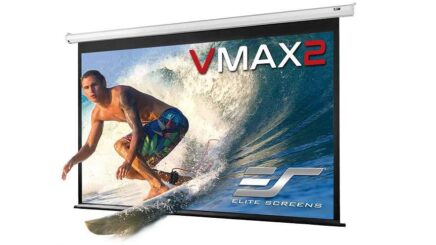Is there any good in Elite VMAX series Motorized Projection screen? The VMAX 2 Series is an enhanced electric motorized projector screen for commercial and home theater applications. The durable all-steel casing construction including the end caps is designed for wall or ceiling installations. Its energy-efficient synchronous motor operates smoothly and silently while having a long operational life. Get details in Elite VMAX series Motorized Projection screen review.
In the box
- Bubble Level
- 3 Way Wall Switch
- Infrared Remote
- 2 x AAA Batteries
- Infrared Eye Receiver
- 12 Volt Trigger
Pros & Cons – Elite VMAX series Motorized Projection screen
Pros
- Good black borders
- Very sturdy build
- Recommended 2 person install, but you might be able to do it alone if you carefully measure and hook one end at a time.
- Excellent picture quality when light is under control, though not any different from my 7 year old previous screen.
Cons
- Does not come with mounting L-brackets.
- For this length of 129.5 inches (overall frame length) there is absolutely no mid beam support.
- No adjustable mounting end caps to have them aligned where studs are located. Very likely you’ll only find one end to fall exactly where studs are located. Do NOT trust this weight to be supported by drywall alone. Also not recommended to simply hang from ceiling. Secure it in some fashion so that it cannot swing.
Specs – Elite VMAX series Motorized Projection screen
- Product Type: Electric
- Mount Type: Wall/Ceiling Mounted
- Projection Type: Front
- Screen Surface: White
- Screen Surface Details: Matte White
- Screen Format: Square/AV (1:1)
- Screen Gain: Between 1.1 and 2.0
- Screen Tension: Non-tensioned screen
- Plug & Play Option: Yes
- Remote Included: Yes
- Wiring Type: AC power plug
- Primary Material: Plastic
- Reversible: No
- Viewing Angle: 160 degrees
- Country of Origin: China
- Blower Included: No
- Assembly: Adult Assembly Required
Elite VMAX series Motorized Projection screen review
Design
The sleek design and seamless electric operation will impress all viewing audiences. This easy-to-install projection electric screen is perfect for both home theater usage or commercial media rooms. The screen is stored in a durable metal casing while not is use that is available in either white or black. Both screen materials work great with both DLP and LCD projectors.
99″ Diagonal Viewing Area
- Overall75.4” H x 76.1” W
- Diagonal Size99′
- ‘Screen70” H x 70” W
- Case3.7” H x 82.2” W x 3.1” D
119″ Diagonal Viewing Area
- Overall89.3” H x 91.2” W
- Diagonal Size119”
- Screen84.1” H x 84.1” W
- Case3.7” H x 97.3” W x 3.1” D
113″ Diagonal Viewing Area
- Overall85.3” H x 87” W
- Diagonal Size113”
- Screen79.9” H x 79.9” W
- Case3.7” H x 93.1” W x 3.1” D
136″ Diagonal Viewing Area
- Overall 101.5” H x 103.3” W
- Diagonal Size 136”
- Screen 96.2” H x 96.2” W
- Case 3.7” H x 109.2” W x 3.1” D
170″ Diagonal Viewing Area
- Overall125.6” H x 127.3” W
- Diagonal Size170”
- Screen120.2” H x 120.2” W
- Case4.1” H x 131.4” W x 3.5” D
153″ Diagonal Viewing Area
- Overall113.6” H x 115.3” W
- Diagonal Size153”
- Screen108.2” H x 108.2” W
- Case4.1” H x 119.8” W x 3.5” D
Build
It comes standard with a MaxWhite 1.1 gain screen material with a 160 degree viewing angle. This material is ideal for projector electric screens because the multi-layered, woven material with a matte white reflective coating is durable and provides perfect uniformity.
Black Border
The screens also come with a black backing and four-sided black border to eliminate light penetration and absorb projector overshoot. The VMAX2 projection screens are also available in a MaxWhite FiberGlass-backed 1.1 gain material in models 135″ and above. The fiberglass material makes the screen more rigid to provide even better flatness over the entire screen.
Motor
The screen is opened and closed using a synchronized motor. This silent, long-lasting motor works with the power cycle to open automatically when you turn on the power source and retract when turning off. This fully assembled projection screen comes fully assembled with a standard three-pronged power cord for immediate plug-and-play.
Control – Elite VMAX series Motorized Projection screen
This model has a number of control methods, including a plug-in corded remote, IR remote, RF remote, and more advanced methods that I did not try. One of the bragging rights of this VMAX2 is apparently it has embedded fiberglass to keep the screen flatter when extended.
Control System
- Radio Frequency (RF) remote has 100′ (30.5 m) range
- Infrared remote and wall switch
- Internal IR/RF low voltage receivers
- 3-way wall switch
- 5-12 V trigger synchronizes with projector
3 -Way Wall Switch: The 3-way wall switch is a wall mount control box with an up/stop/down button and plugs directly into the screen’s RJ-45 input.
IR “Eye” Receiver: The IR “Eye” Receiver plugs directly into the screen’s RJ-45 input to present a low profile lineof-sight control option for your IR remote control even in a recessed ceiling installation.
5-12V Trigger: The built-in 5-12V trigger input allows your screen to synchronize its drop & rise with the projector’s power cycle. The screen deploys when the projector powers up and will retract when the projector powers down. The 5-12 volt adaptor connects to your projector’s trigger output via a separate cable
Image
I connected it to a new BENQ W1080ST projector driven by a new ROKU 3. 150″ 1080P looks excellent, even with some daylight leaking in around the window shutters or a light on in the hallway just outside the living room. Thor and The Avengers were fantastic, as were a bunch of young kids movies. Hooked up the kid’s WII with component video cables and experienced a whole new level of play with such a huge screen, sharp and responsive.
Aspect Ratios
The VMAX2 electric projector screens come in four different aspect ratios to fit you needs in a large variety of diagonal sizes.
- 1:1 aspect ratio: 99″, 113″, 119″, 136″, 153″ and 170″
- 4:3 aspect ratio: 84″, 92″, 100″, 120″, 135″, 150″, 165″ and 180″
- 16:9 aspect ratio: 84″, 92″, 100″, 106″ 110″, 120″, 135″, 150″, 166″ and 180″
- 16:10 aspect ratio: 106″ and 128″
Easy Installation
The screen is incredibly easy to install and even comes with a bubble leveler to ensure perfect alignment. These Elite Screens can be mounted to the wall or the ceiling, depending on you needs.
- Select the installation location for your screen. Ensure that it is within reasonable proximity from your
power source. - For best support of your screen, it is ideal to secure your screen into the studs of your house’s internal
framework. If studs are not available, use hollow anchors for mounting your wall screws into drywall. If
you’re installing in a concrete structure, use concrete bolts to secure your screen.
Always consult a professional installer or hardware professional to ensure that the proper screws and/or
hardware are being used. - Ensure that both brackets are in perfect level alignment with one another. Use wall/ceiling wood screws
to secure to the wood studs. Use hollow anchors if mounting in drywall. - The screen casing is designed to accept the wall screws directly. If not using the Optional L-Brackets
http://shop.elitescreens.com/accessories.aspx, be sure to position the washer between the head of the
wall-screw and the anchor slots on the screen’s casing. - Using a tape measure, mark the keyholes that are located at the back of the screen’s casing end cap.
- After marking the area and predrilled hole, insert the screw and have at least 1/8” from the wall to mount the screen.
Maintenance
The MaxWhite material can easily be cleaned with mild soap and water is is both flame retardant and mildew resistant.
Elite VMAX series Motorized Projection screen Performance review
If you want to use the Elite Screens wireless RF trigger (a separate purchase, model: ZSP-TR03 or ZSP-RF-W V3.0) with some Epson projectors, please note that the wireless trigger expects a mono input, while the Epson projector outputs stereo with the 12v only on the red-white (neutral) wires. The black-white (neutral) wires do not carry a signal, and so you may have to do some custom wiring mod to send the right signal into the wireless trigger. Also, the Epson projector sends the signal with a 5~7 second delay after turning on.